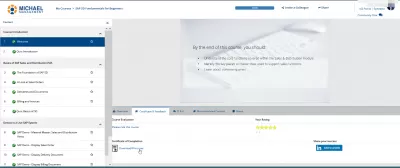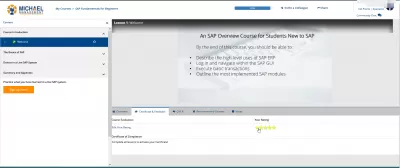Free SAP SD Fundamentals Online Course for Beginners with Certificate
- What is SAP?
- SAP Business Suite
- Data management
- New technologies
- Integration
- SAP SD
- Key components in SAP SD
- SAP SD - organizational structure
- Material resource management
- SAP SD - Customer and Material Master Data
- The first level master includes -
- Basic transaction codes in the customer master record
- SAP SD - create partner function
- SAP SD - sales order processing
- Sales order processing
- SAP SD - schedule line categories
- Shipping data controls
- Free SAP SD Fundamentals Online Course for Beginners with Certificate
- Frequently Asked Questions
SAP is a system, or more precisely, software, for enterprise resource management. Such systems take into account the work of personnel, the financial side of the enterprise, service departments, and so on.
For a long time, the main SAP product has been an enterprise management system. In its modern version, it was first released to the market on July 6, 1992 and was called SAP R / 3, where R is realtime and 3 is a three-tier architecture (client, application server, database). Software versions changed over time, and not all versions were released to the market. The main versions are 3.1, 4.0, 4.6V, 4.6C.
The system itself is a constructor of interconnected modules, each of which is responsible for certain tasks of the enterprise. The names of the modules are abbreviations for the functionality: Fl - finance, LO - logistic, SD - sales and distribution, HR - human resources.
All modules are based on the basis - the technological core of the system, which ensures the operation of the entire system as a whole. The technical specialists responsible for the functioning of the basis of the system are usually called “basis specialists”.
It would seem that everything is clear and simple: I bought and installed the system, start it up and work. But it is not so. The trick lies in the fact that the developers tried to foresee all possible cases and applications of the system. Because of this, SAP is a set of standard business processes and a huge number of settings, extensions, interfaces and other possibilities to change this process to suit your needs. Moreover, the system contains an internal programming language (ABAP) and development and debugging tools - that is, while lying down, you can develop your own functionality within the system or significantly expand the existing one.
This capability is often misunderstood as allowing you to do whatever you want with the system. There are “specialists” on the market who are poorly versed in standard SAP processes, but who are perfectly able to write “anything_something_for_your_money” in ABAP. The consequences of such work are often difficult and expensive - difficulties with support, slow system operation, incomprehensible errors. Worst of all, if the system has not passed full testing and all problems are identified during productive operation. There is a simple advice - where possible, use the standard features of the system.
In addition to the standard functionality, there are a large number of extensions for SAP: industrial (for example, for mechanical engineering, metallurgy, automotive industry), solutions for certain areas (for banks and retailers), etc.
What is SAP?
SAP Business Suite
SAP ERP is just one of a complete set of business products, the so-called SAP Business Suite. This set also includes:
- System for organizing work with clients;
- Production system;
- A product for working with resources, purchases, supplies;
- Organization of work with suppliers.
Data management
SAP also develops various data management solutions. The main product is SAP Business Intelligence, a solution for collecting, storing, processing data and generating reports.
The main data of the enterprise is handled by SAP Master Data Manager - a long-suffering product. Originally developed in Germany, then it was frozen and a product of one of the acquired companies came out under the same brand. The main task of this product is the collection, storage and distribution of enterprise directories - all kinds of numbers, codes and other information that can be accessed by various services and systems of the enterprise.
New technologies
In recent years, SAP has been actively investing in new technologies - clouds, mobile applications, and in-memory computing.
HANA (High-Performance Analytic Appliance) is a high-performance database that runs entirely in RAM. SAP is actively adapting all of its products to this technology.
SAP Mobility is a platform for developing, hosting, distributing and administering mobile applications. Appeared in SAP along with the takeover of Sybase.
Integration
The SAP NW AS technology platform provides a lot of interface capabilities for interaction both between SAP products and with non-SAP systems.
There are also connectors for specific technologies - SAP .Net Connector, SAP Java Connector. These small stand-alone products are used in cases where it is necessary to create an interface with the SAP system, but this cannot be done directly.
For more complex landscapes with several products, there is an integration platform SAP Process Integration - a product designed specifically for building, monitoring and administering all data exchange between all enterprise systems.
SAP SD
SAP Sales and Distribution is one of the key components of the SAP ERP system and is used to manage the shipping, billing, sales and transportation of products and services in an organization.
The SAP Sales and Distribution module is part of the SAP Logistics module that manages customer relationships from bid escalation to sales order and invoicing for a product or service. This module is tightly integrated with other modules such as SAP Material Management and PP.
Key components in SAP SD
Key components in SAP sales and distribution module:
- Customer and supplier master data;
- Sales support;
- Delivery of material;
- Trading activities;
- Payment related;
- Transportation of products;
- Credit Department;
- Processing and managing contracts;
- International trade;
- Information system.
SAP SD - organizational structure
SAP provides many components to complete the organizational structure of SAP Sales and Distribution such as sales areas, distribution channels, divisions, etc. The organizational structure basically consists of two stages:
- Creation of organization elements in the SAP system;
- Tie each element as per requirement.
Apart from this organizational structure in the SD module, the sales organization is at the highest level and is responsible for the distribution of goods and services. SAP recommends keeping a minimum number of sales organizations in the organizational structure. This will help simplify the reporting process and should ideally have a single sales organization.
The next level is the distribution channel, which defines the medium through which products and services are distributed by an organization to its end users. A unit in an organizational structure that represents a line of products or services in one organization.
The sales area is called the entity that is required to process the order in the company. It consists of a sales organization, a distribution channel, and a division.
In the SAP SD organizational structure, a company code is assigned to each sales organization. The distribution channel and divisions are then assigned to the sales organization, and they all constitute the sales area.
In the first step of the organizational structure SD, you assign a sales organization to a company code and then define a distribution channel and then divide it into a sales organization.
Material resource management
Materials Management is one of the key modules in the SAP ERP system and covers the day-to-day business operations related to inventory and purchasing. This module is tightly integrated with other modules of R / 3 systems, such as Financial Accounting and control, sales and distribution, quality management, product planning.
SAP SD - Customer and Material Master Data
Master data is one of the key factors in the sales and distribution module. There are two levels of wizards in SD.
The first level master includes -
- Client Master;
- Master of Materials;
- Pricing conditions.
The second level master is an exit condition.
Basic transaction codes in the customer master record
- XD01, XD02, XD03 - used for centralized creation / modification / display of a client;
- VD01, VD02, VD03 - used to create / change / display a customer's sales area;
- FD01, FD02, FD03 - used to create / change / display the customer's company code;
- XD04 — show change documents;
- XD05 - Used to block customer - global, order, shipping, billing, sales area, etc .;
- XD06 - used to delete;
- XD07 - change the group of the account;
- VAP - 1 - create a contact person.
SAP SD - create partner function
The partner function allows you to define what functions a partner should perform in any business process. Consider the simplest case when all client functions are performed by a client partner. Since these are required functions, they must be defined as required functions in the SD system.
These functions are classified according to the type of partner in the sales and distribution system. The following are the types of partners: Client; Salesman; Staff; The contact person and the general functions of the partner according to these types of partner:
- Partner type Client: Seller To Party; Ship to party; Bill To Party; Payer;
- Partner type Contact person;
- Partner type;
- Forwarder;
- Partner Personnel type;
- Responsible officer;
- Sales staff.
SAP SD - sales order processing
There are various modules to help create, process, and manage sales and distribution operations. These include:
- Sales order processing;
- Creation of a sales order with reference;
- Product categories;
- Schedule Lines Categories;
- Copy control;
- Journal of unfinished items.
Sales order processing
Sales order processing describes a function related to the wholesale portion of an organizational business.
The most common functions when processing a sales order:
- Availability of purchased goods;
- Checking for incomplete data;
- Checking the status of the purchase and sale transaction;
- Calculation of prices and taxes;
- Goods delivery schedule;
- Printing of documents or electronic transmission of documents.
All of these functions can be configured automatically or manually according to the system configuration. The data for these functions is stored in the sales document and can be changed manually during processing. A sales document can be a stand-alone document or part of a series of related documents.
SAP SD - schedule line categories
In a sales document, items are divided into one or more schedule lines. These lines vary by date and quantity. You can define multiple controls for these graph lines. Items with schedule lines are copied only to the SAP system. These schedule lines contain important information such as delivery dates and quantities, available stock, and so on.
You can define different types of schedule lines according to the sales document type and item category. Various controls related to general and shipping data are used to classify schedule lines. You can also define new schedule lines and the system administrator manages the data associated with the controls.
Shipping data controls
The categorization of the schedule line mainly varies depending on the item category of the corresponding item and the material requirements planning. This is defined in the material master record. The categories for the schedule line are determined automatically according to their values in the corresponding table. If required, you can make some manual changes to the values in the sales document, but you cannot change all values.
Free SAP SD Fundamentals Online Course for Beginners with Certificate
SAP SD provides the implementation of processes for external users, such as creating quotes and submitting orders, as well as for end users in warehouse, fulfillment, and shipping.
SAP SD modules is one of the parts of the large SAP software system.In order to master the skill of working with SAP, you need to take special training courses.
This course will help you get a basic understanding of SAP Sales and Distribution (SD) and will also help you understand the main functions. By the end of the course, the student will learn to identify the key pieces of master data that are used to support the sales function. The course is suitable for all SAP professionals.
At the end of the course, the student will receive a special certificate SAP SD Fundamentals for Beginners. The course is led by an instructor.
The course includes four modules:
- Welcome, a preview is available for this module;
- SAP Sales and Distribution Fundamentals (SD), this module includes four lessons;
- Demonstrated in a live SAP system, this module also includes four lessons;
- Summing up - 4 lessons.
Frequently Asked Questions
- What essential skills are taught in the free SAP SD Fundamentals online course for beginners?
- The free SAP SD Fundamentals online course for beginners teaches key skills such as basic sales and distribution processes in SAP, customer and material master data management, order processing, and invoicing, along with a certificate upon course completion.