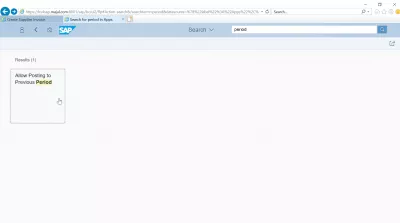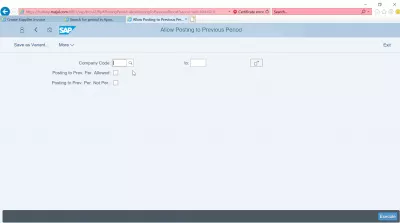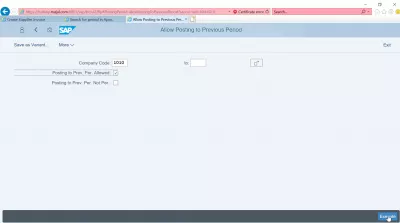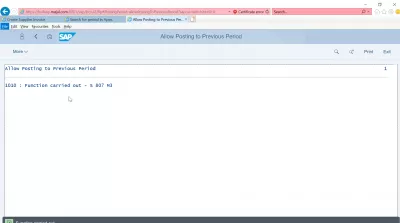How to allow posting to previous period in SAP?
Backposting in SAP
It is possible in SAP to allow posting in previous period, providing that a close posting periods hasn’t been done on the target previous posting period.
allow posting to previous period (Backposting) in MM period closeSAP FIORI allow posting to previous period
Start by researching in the FIORI interface for the allow posting to previous periods transaction, which will allow you to allow backposting to a period previously opened using the SAP FIORI OB52 transaction.
Once in the transaction, enter the company code for which the posting to previous period should be allowed.
It is possible to use the search function to find the company code number, in case you do not know it in advance.
Posting to previous period allowed
After having entered the company code, all you have to do in order to allow posting to previous periods for open posting periods is to check the corresponding button.
Then, click on execute to have the operation being carried out in your local SAP system.
Once the execution has been carried out, a confirmation message should be displayed in the FIORI interface, confirming the successful operation in your SAP system.
See also how to close posting periods in SAP and how to use the SAP FIORI OB52 transaction to open posting periods.
Frequently Asked Questions
- What are the steps to enable posting to a previous period in SAP?
- Allowing posting to a previous period involves adjusting the posting period settings in the OB52 transaction.
Managing CO Periods & Activities by Company Code in video

Yoann Bierling is a Web Publishing & Digital Consulting professional, making a global impact through expertise and innovation in technologies. Passionate about empowering individuals and organizations to thrive in the digital age, he is driven to deliver exceptional results and drive growth through educational content creation.