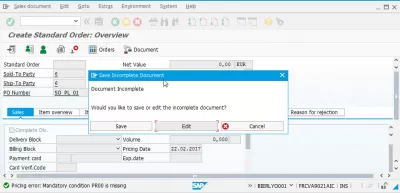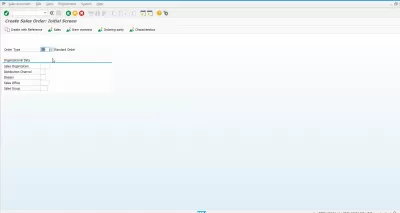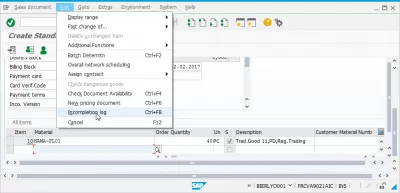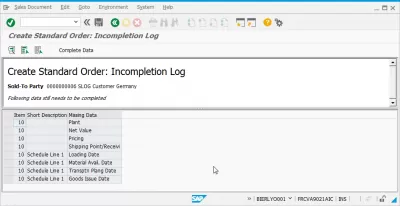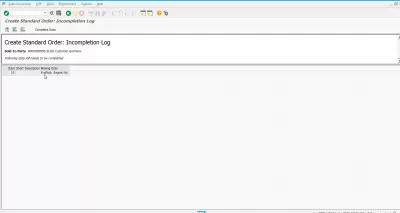How to solve the problem with SAP Sales Order Incompletion log?
- Step By Step Procedures To Solve Sap Sales Order Incompletion Log
- Step 1:
- Step 2:
- Step 3: To Allocate Incompleteness Processes To Each Document Type.
- Step 4:
- Step 5:
- How To Assign Procedures For Incompletion?
- STEP 1:
- STEP 2:
- STEP 3:
- Necessary Transaction Codes That May Be Applied:
- Use The Following Key Tables To Check The Incompletion Logs:
- Frequently Asked Questions
SAP SD order is the starting point of the sales process. For example, a customer calls and orders a material or service, and the sales person enters the customer's order into the SAP system. This is an important element in the overall system.
Once SAP sales documents are prepared, the SAP SD incompletion method will generate a prompt if any required fields are not filled in. The alert appears whenever there is a lack of data in the master database or when there are sales document fields that are not provided at the item or header level. There is also the possibility of classifying a sales transaction or documentation as unfinished. The following demonstrates how the process works if you make such a document within the system.
The following entries can be made into the system for data that is incomplete:
- Partner Data
- Data on Delivery Item
- Delivery Header Data
- Data on Sales Activity
- Header Information of a Sales record
- Item Information in a Sales Document
- Schedule Sales Document Line Data
Step By Step Procedures To Solve Sap Sales Order Incompletion Log
Step 1:
To View The Incomplete Group, Use T-Code: Ova2 Or The Menu Path Listed Below.
Step 2:
You Will Now See This Unfinished Group's List In A New Window, Which You May Use To Check Your Progress.
Step 3: To Allocate Incompleteness Processes To Each Document Type.
SPRO > IMG > Sales and Distribution > Basic Functions > incomplete item log > Assign Incompleteness method.
Step 4:
After that, a window will pop up into view. Please select the appropriate option to apply procedures to a sales document type.
Step 5:
A VOV8 can now be used to see document configuration, but only this location allows for changes. You can use the IC check box if you do not want a process to be populated because of an incomplete field.
Suppose the system has made a copy of all the incomplete fields from standard procedures. You have the option to edit, delete, or keep the fields that are already there.
For our purposes, we shall create a new field just for purchase orders. Press the New Entries button whenever you want to add a new field. Complete the following fields with your information:
- Name of the technical table, as was said before
- Name of the technical field, as was said before
- Choose the screen for the sales document when prompted to do so on the selection screen.
- Please enter a status so we can group the various combinations of statuses at their respective levels.
- Check the box next to the alert indicator if you want the system to issue a warning if the user does not provide any information in the required field.
- Determine a sequence number that the system should use to identify the fields that are missing information.
How To Assign Procedures For Incompletion?
Assign the incompletion log to the newly constructed SAP SD incompletion procedure. Use the following customization path in transaction code SPRO:
Here, you have numerous options for assigning the incompletion log. Study each of these task activities at your leisure, and you may also do your research on sales order document types.
STEP 1:
Double-click the first thing on the list to proceed: Set procedures for various sales papers.
STEP 2:
Press Enter to assign the newly-created incompletion procedure. You might need to replace a current procedure.
STEP 3:
Press Enter, then Save. The assignment will be saved alongside a confirmation notice that reads, Repeat the assignment process as required for any additional relevant sales document types.
Necessary Transaction Codes That May Be Applied:
- OVA0: This is used to define Status groups.
- OVA2: to define the procedure for an incompletion.
- V.02: Execute to obtain a checklist of sales orders that are not yet complete.
- VUA2: Attach the incompletion method to the Sales Document Header.
- VUA2: A warning or error message can be specified to appear when the document is saved using this command.
- VUA4: Assigning the Incompletion process to the delivery type is the purpose of this command.
- VUC2: To appoint the Incompletion procedure to the Sales Activities.
- VUE2: To designate the Incompletion mechanism for the Schedule line category.
- VUPA: To delegate the Incompletion procedure to the functions of the Partner.
- VUP2: To designate the Incompletion procedure for the Sales item category.
Use The Following Key Tables To Check The Incompletion Logs:
- FMII1: Funds Management Account Assignment Data is referred to in this document.
- TVUG: Groups
- TVUV: Procedures
- TVUVF: Fields
- TVUVFC: F codes
- TVUVS: Status groupings are denoted
- VBUK: Incompleteness of the Header
- VBUP: for item incompletion.
- VBUV: Incompletion log - Sales papers
- V50UC: Incompletion log - Deliveries
- V50UC USER: the Incompletion log, Deliveries, and Enhancements are some of the items included.
Frequently Asked Questions
- How to view pending group for incompletion log in SAP solution?
- To view an incomplete group, use T-Code: Ova2 or menu path: SPRO > IMG > Sales and Distribution > Basic Functions > Position Log > Define Incompletion Procedure > Execute
- How can you address issues with SAP Sales Order Incompletion logs?
- Addressing incompletion logs in SAP Sales Order involves checking and fulfilling all required data fields in the order.