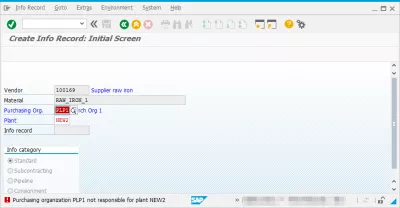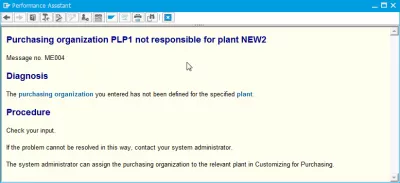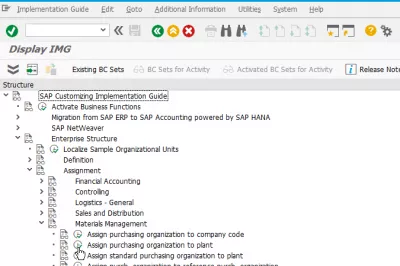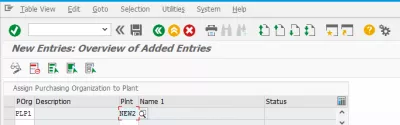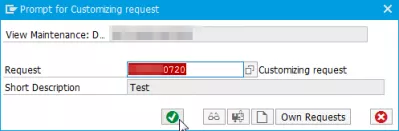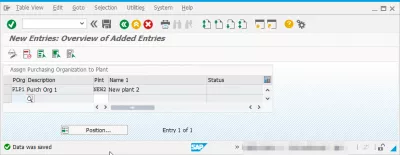How to solve SAP Purchasing organization not responsible for plant
When facing the error SAP Purchasing organization not responsible for plant while creating a Purchase Info Record (PIR), the root cause is most likely pretty simple : the purchasing organization hasn’t been defined for the plant.
As described in the Performance Assistant, some customization must be missing – if the values used are correct only, of course, as it might be that wrong values are being used.
In transaction SPRO, find Enterprise Structure > Assignment > Materials Management > Assign purchasing organization to plant
Here, add an entry with the required purchasing organization and the Plant.
Select a customizing request
And the new entry should now be there, therefore not having anymore the issue while creating a PIR
Frequently Asked Questions
- Why does the message SAP purchasing organization not responsible for plant appear?
- The error SAP purchasing organization not responsible for the plant when creating an informational SAP buying can occur if the purchasing organization has not been defined for the plant.
- How to address the error 'Purchasing organization not responsible for plant' in SAP?
- This error can be resolved by ensuring the purchasing organization is properly defined and associated with the plant in SAP.
Intro to SAP HANA for Non-Techies in video

About the author - Yoann Bierling
Yoann Bierling is a Web Publishing & Digital Consulting professional, making a global impact through expertise and innovation in technologies. Passionate about empowering individuals and organizations to thrive in the digital age, he is driven to deliver exceptional results and drive growth through educational content creation.
Yoann Bierling is a Web Publishing & Digital Consulting professional, making a global impact through expertise and innovation in technologies. Passionate about empowering individuals and organizations to thrive in the digital age, he is driven to deliver exceptional results and drive growth through educational content creation.
⋞ SAP Ariba: change language of the interface made easyHow to solve the problem with SAP Sales Order Incompletion log? ⋟