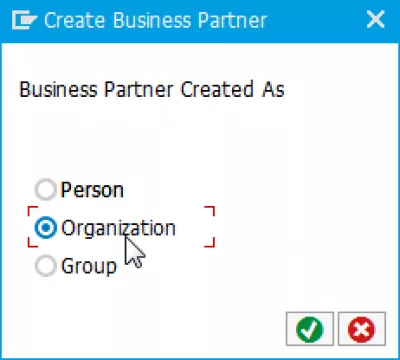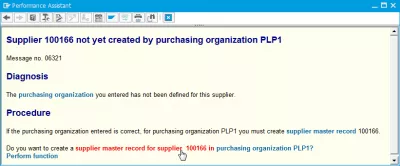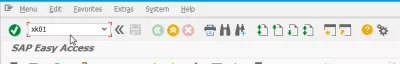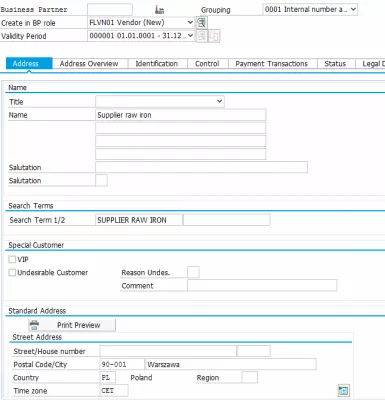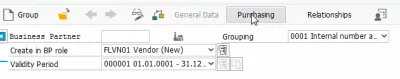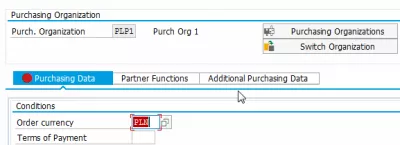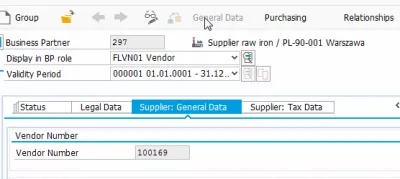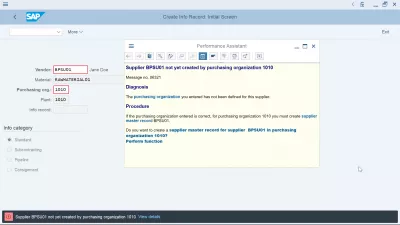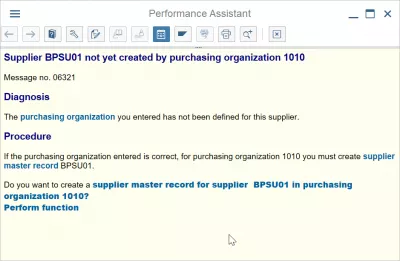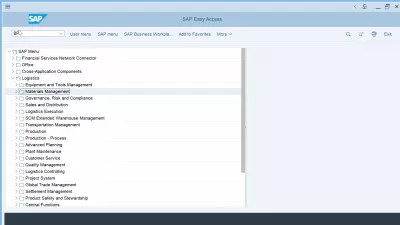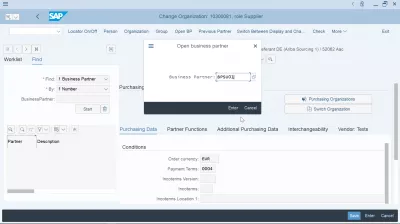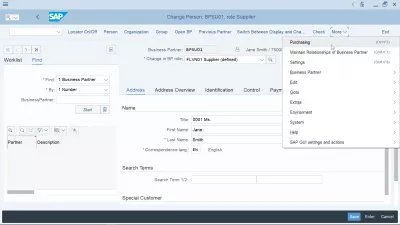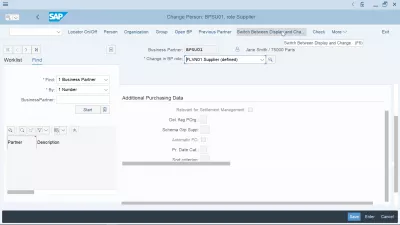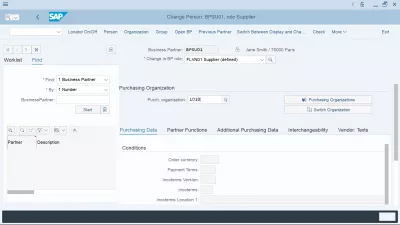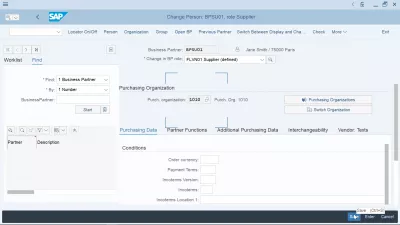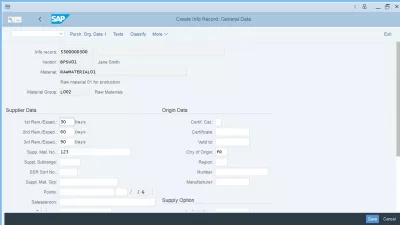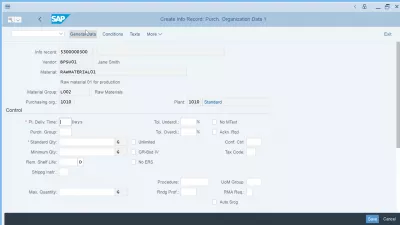Supplier has not been created for purchasing organization
- Vendor has not been created for purchasing organization
- Create vendor for purchasing organization SAP
- How to assign vendor to purchase organization in SAP
- How to add purchasing organization to vendor in SAP
- How to assign vendor to purchase organization in SAP
- How to create vendor in SAP
- Supplier not yet created by purchasing organization in S4 HANA
- Frequently Asked Questions
- Intro to SAP HANA for Non-Techies in video - video
Vendor has not been created for purchasing organization
During a Purchase Info Record (PIR) creation in SAP, the error 06321 Supplier 123 not created by purchasing organization ABC might occur – the most likely root cause being that the supplier used isn't setup as a vendor, and therefore another one is needed.
A purchasing info record not found in purchasing organization simply mean that it has to be created as described below.
As described in the Performance Assistant, use the direct link to create a new supplier and PIR in SAP:
Create vendor for purchasing organization SAP
Or go directly to transaction SAP XK01, business partner creation
There, select how you want to create the business partner, for example as an organization
Make sure to Create in BP role as Vendor, and enter the necessary information (Name, Search Term 1, Postal Code/City, Country and Language being mandatory)
Go then to the Purchasing view:
How to assign vendor to purchase organization in SAP
Enter the Purchasing Organization to which the business partner should be assigned, as well as the Order Currency.
You can then save it, it should be created and ready to use.
To find the corresponding Vendor Number of the newly created business partner, in General Data, open the Supplier: General Data tab. There, the system assigned vendor number is displayed, which you can use to create a PIR Purchasing Info Record.
How to add purchasing organization to vendor in SAP
In SAP transaction XK01, put in the organizational information: vendor, company code, purchasing organization and account group. Validate the selection, and, in the next screen, add the purchasing organization information to the vendor.
How to add purchasing organization to vendor in SAPHow to assign vendor to purchase organization in SAP
Assigning a vendor to a purchasing organization in SAP can be done either in transaction XK01, or in IMG > logistics execution > transportation > shipment costs > settlement > assign purchasing data.
How to assign vendor to purchase organization in SAPHow to create vendor in SAP
To create a vendor in SAP, follow these basic steps:
- go to transaction FK01 create vendor,
- enter account group, company code and vendor number,
- in address tab, enter vendor details,
- enter vendor extra information such as corporate group, reconciliation account, cash management group, payment terms, ...
- save the newly created vendor, and copy its number for further processing.
Supplier not yet created by purchasing organization in S4 HANA
Solving the error Vendor has not been created for purchasing organization in S4 SAP HANA is pretty similar to solving it in the R3 SAP system. See below a full guide in image.
Frequently Asked Questions
- How to create vendor for purchasing organization SAP?
- Go to transaction SAP XK01, Create Business Partner and there choose how you want to create the business partner, for example as an organization. Next, create a vendor role in BP and enter the required information.
- What does the error 'Supplier not created for purchasing organization' indicate in SAP?
- This error suggests that the supplier used in a Purchase Info Record isn't set up as a vendor, necessitating the setup of a new vendor.
Intro to SAP HANA for Non-Techies in video

Yoann Bierling is a Web Publishing & Digital Consulting professional, making a global impact through expertise and innovation in technologies. Passionate about empowering individuals and organizations to thrive in the digital age, he is driven to deliver exceptional results and drive growth through educational content creation.