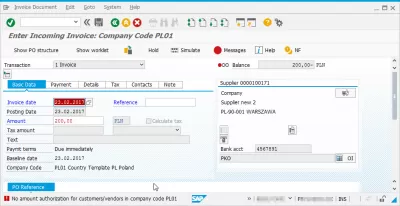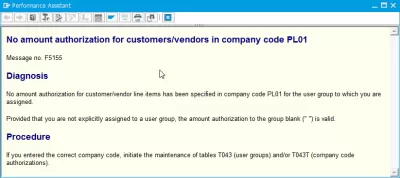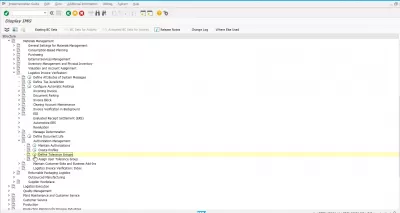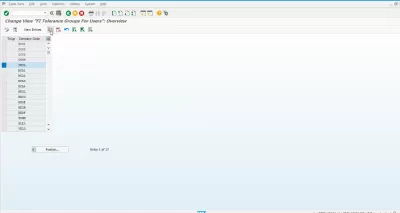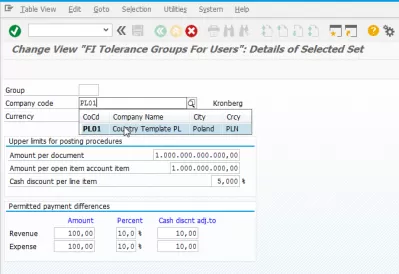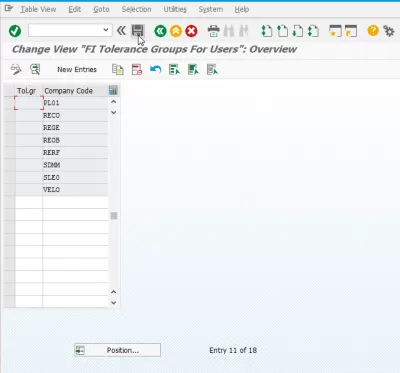SAP FICO: How To Solve Error F5155 No Amount Authorization?
- What is Error f5155?
- What is the SAP error message F5155 ?
- How to solve this specific SAP issue?
- 1st, Establish an accepting community for users.
- 2nd, Make adjustments to the view tolerance group for FI.
- Maximums for the application of posting procedures
- 3rd, The tolerance group must be saved and transported.
- Where can I find the Company code for SAP?
- Frequently Asked Questions
When you try to input a new invoice for a reference number that does not have a correctly established compliance group, you can receive the warning message F5155. This happens when you are connected to a group of users that does not have a clearly established tolerance group.
This SAP problem is not hard to fix; however, you will need to customize your entry to the SPRO IMG in order to do so. This may be something that can only be done by individuals who have access to such customizations, such as company experience or network administrators. In this article, you will learn SAP How to solve error f5155 no amount authorization.
What is Error f5155?
Error f5155 Message: No amount of authorization was given to consumers or vendors in message number F5155 from the corporate code. When you receive the error no amount permission for users in business code, the most likely cause of the mistake is that the tolerance isn't set in the process OBA3 customer-vendor tolerances that you have specified.
When trying to enter a statement of account in transaction MIRO, the error message of no amount approved for clients distributors in the company might appear once attempting to save the order form or invoice data.
It will show up in the details bar of the SAP screen. For you to enable it, you will need access to configure it.
What is the SAP error message F5155 ?
Let's look at the error F5155 that pops up on your screen, by double-clicking on it will bring up the context menu.
You are not allocated to a user community, as shown by the F5155 error message. As a result, you do not have any amount of appropriate authorization for your circumstances. The maximum number billed to users is capped at this point.
If an SAP user does not have a user group allocated, the number selected for the empty user will be used. However, it is possible that there has not yet been a quantity configured for the empty user.
How to solve this specific SAP issue?
1st, Establish an accepting community for users.
To remedy this matter, launch the SPRO IMG transaction, then navigate to materials management > logistics invoice verification > permission control, and launch the established tolerance groups options from inside that section.
After that, check again to see if a tolerance grouping already exists for the reference number in question. If that wasn't the case, then you will need to establish a new tolerance grouping by clicking on the icon to do so and then entering the business number wherein the group needs to be generated.
2nd, Make adjustments to the view tolerance group for FI.
After the tolerance group for the control account has been created, you will have the option to choose the specifications that pertain to the group for the reference number and the currencies in which the tolerances belong.
Maximums for the application of posting procedures
- cost per record
- cost per opening account items
- discount per budget item
- legal payment differential for sales in number, percentage, and cash payments;
- Legal transaction differences for expenditure in value, percent, and special deals; amount per line item in total
3rd, The tolerance group must be saved and transported.
Following the successful saving of your changes, you will be brought back to the process of tolerance groups for users per business code, where you will be able to view the newly formed tolerance group.
Before proceeding to the final stage of creating invoices, you must first complete the saving of the tolerance groups for individuals. This step must include the new group that you have just defined.
After you have saved your changes by clicking the save button, you will be asked for a transfer request, and after that, you will be able to return to the transaction MIRO invoice production!
Where can I find the Company code for SAP?
Within SAP, the initial organization for financial reporting is referred to as the business code. Within this organizational unit, reports such as the income statement, the loss account, the profit, and other crucial types of financial reporting are generated. It is impossible to utilize the SAP system without first establishing company codes.
SAP FICO - SAP Financial Accounting and Controlling - is one of the most important SAP modules. It can be integrated with SAP MM, SAP SD, SAP PP, SAP SCM, etc.
SAP FICO Miro is a financial management system that analyzes the financial data of an organization.Frequently Asked Questions
- What steps are involved in solving error F5155 related to no amount authorization in SAP FICO?
- Solving error F5155 involves configuring the tolerance limits for the user or group in SAP FICO.