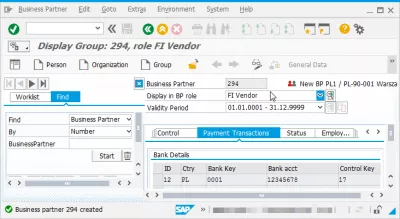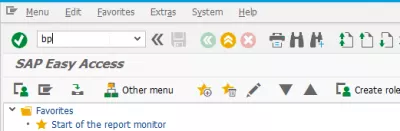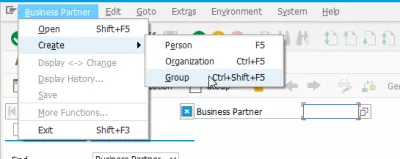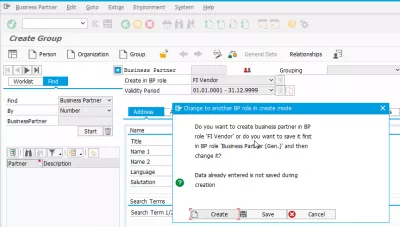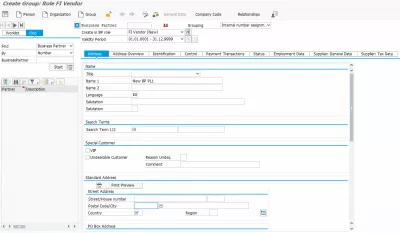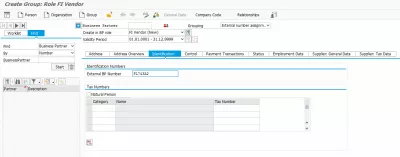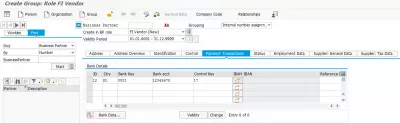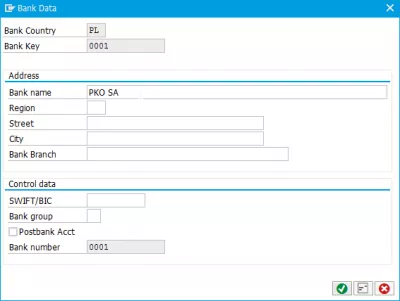How to create business partner in SAP S/4HANA
In the new SAP ECC6.0, used in S/4 HANA, the customers and vendors transactions have been merged in the same transaction BP, Business Partner.
How to create BP in S4 HANA
In the new SAP ECC6.0, used in S/4 HANA, the customers and vendors transactions have been merged in the same transaction BP, Business Partner.
To create a business partner in the new transaction, open the transaction BP:
Select the partner type to create – in below example a vendor – in Business Partner => Create=> Group.
Choose the BP role to select the correct one – you might get a message similar as below:
Business partner configuration in SAP S/4HANA
Fill in the specifics fields for the chosen role:
And go to the various tabs to enter necessary values:
In Payment Transactions tabs, enter the bank account details:
If the bank doesn’t exist yet in the system, fill a new one:
The Business Partner can then be saved, and a unique number will be automatically attributed.
Frequently Asked Questions
- How to create a business partner in SAP?
- You can create a business partner in a new transaction using transaction BP. Next, select the type of partner - in Business partner => Create => Group and select the role of BP.
- What is the process for creating a business partner in SAP S/4HANA?
- Creating a business partner in SAP S/4HANA involves merging customer and vendor transactions into a single Business Partner (BP) transaction, streamlining the management of business contacts.
Intro to SAP HANA for Non-Techies in video

About the author - Yoann Bierling
Yoann Bierling is a Web Publishing & Digital Consulting professional, making a global impact through expertise and innovation in technologies. Passionate about empowering individuals and organizations to thrive in the digital age, he is driven to deliver exceptional results and drive growth through educational content creation.
Yoann Bierling is a Web Publishing & Digital Consulting professional, making a global impact through expertise and innovation in technologies. Passionate about empowering individuals and organizations to thrive in the digital age, he is driven to deliver exceptional results and drive growth through educational content creation.
⋞ The 4 most sought for ERP skills for 2024SAP FICO: How To Solve Error F5155 No Amount Authorization? ⋟