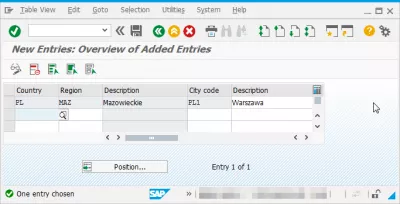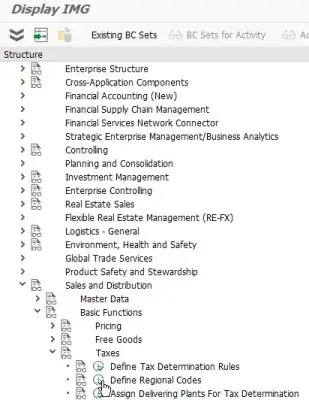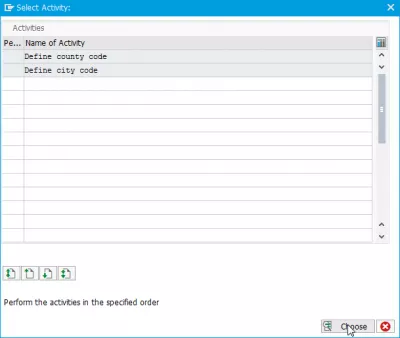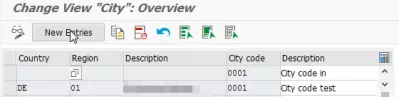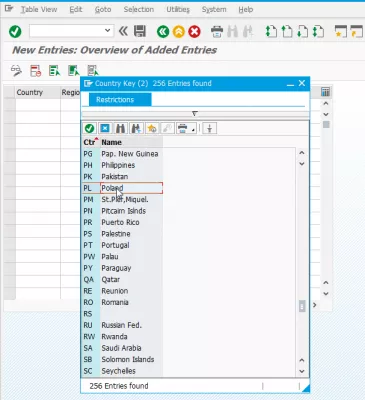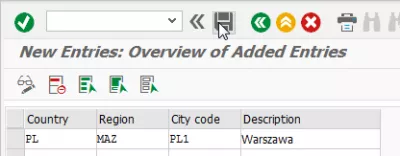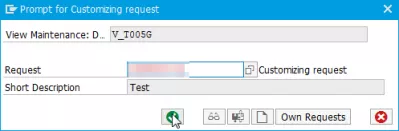SAP city code creation
City code SAP
Creating a city code in SAP or modifying existing one is pretty simple in the customization transaction.
A city code in SAP is a unique identifier for a city to which other SAP entries can be assigned, and especially their addresses.
Customizing SAP
Starting from tcode SPRO SAP, the SAP customizing transaction, go to Sales and Distribution > Basic Functions > Taxes > Define Regional Codes.
There, select Define city code.
It is also here that you can go to define country codes, which must be setup in the SAP customization before being able to create the according cities in these countries.
In general, the country codes should follow the SAP ISO country code, to make it easier for everybody.
Complete list of ISO country codesClick on New Entries from the SAP transaction Change View City, also directly accessible with the SAP tcodes SR10 to create a city, and SAP transaction codes SR11 to change a city.
SAP ISO country code
The Country key will have to be selected first, and, if not existing, has to be created in the previous screen.
Here again, it is mostly likely easier to use SAP ISO country code, for everybody's understanding, as the ISO country codes are used worldwide for different purposes.
They are not always the first letters of the country name, therefore pay attention when using them that the correct ones are chosen.
SAP city code
Additional information can then be entered: SAP Region code, City code, Description.
The description is basically the full written city name, which can be as long as necessary for your own purposes, but should generally only contain the city name.
A Customizing request will be prompted for, and a new customizing request will have to be created, if no existing request can be used by the user currently trying to create the SAP city code.
The creation of the new city code will be notified – and that's it!
The city code is now visible in the list of cities, and after avoid being properly propagated, can be used by everybody on the SAP server.
Frequently Asked Questions
- What is the process for creating or modifying a city code in SAP?
- Creating or modifying a city code in SAP involves using the customization transaction to define or update the city code details as required.
Intro to SAP HANA for Non-Techies in video

Yoann Bierling is a Web Publishing & Digital Consulting professional, making a global impact through expertise and innovation in technologies. Passionate about empowering individuals and organizations to thrive in the digital age, he is driven to deliver exceptional results and drive growth through educational content creation.