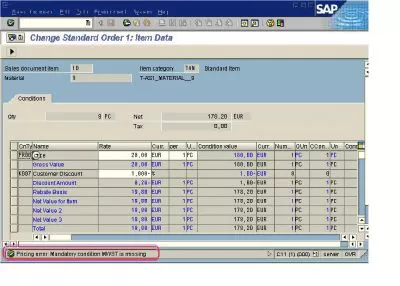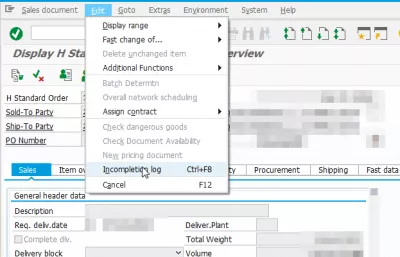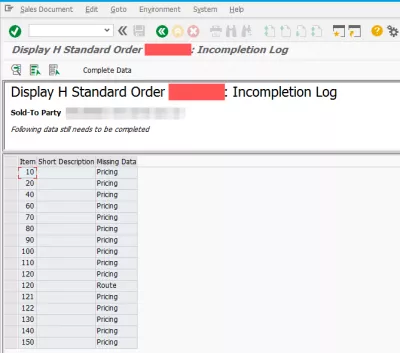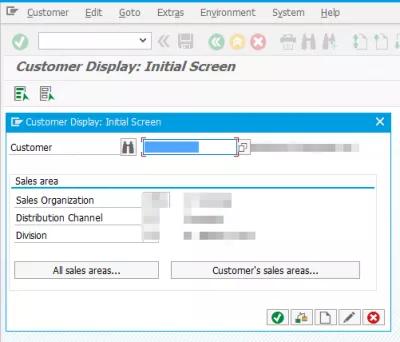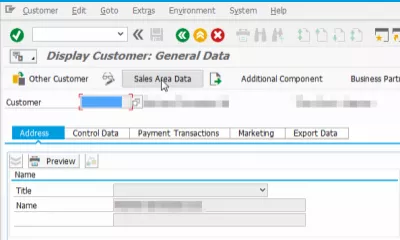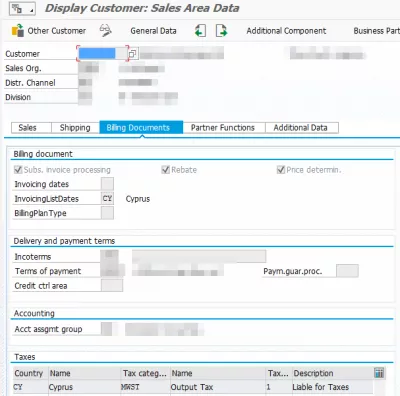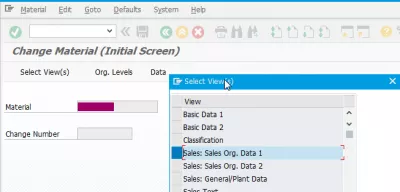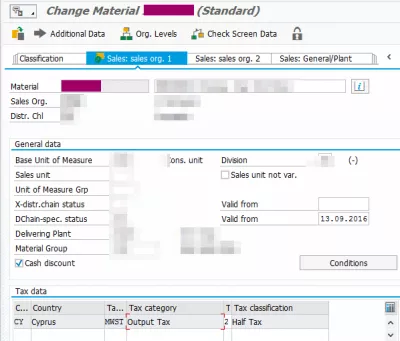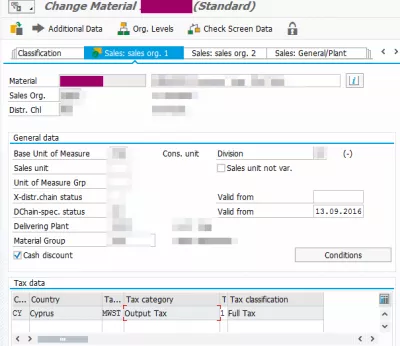SAP solve the Pricing error: Mandatory condition MWST is missing
Pricing error mandatory condition MWST is missing
When creating a sales order in SAP, you might get the Pricing error: Mandatory condition MWST is missing, because the tax codes are not consistent between order products and customer taxes.
Solution in short : check the order's incompletion log, note the item lines with Pricing error, for each material, update the tax code in Sales: sales org. 1 view.
MWST (Mehrwertsteuer) stands for Value Added Tax in German if you are trying to sell a no tax material to a full tax paying customer, issue in the sales order might occur.
First step, in the order (SAP sales order creation transaction code VA01, change VA02, display VA03), is to check the incompletion log, to know which order's lines are in error, in menu Edit => Incompletion log, or shortcut Ctrl+F8.
In the incompletion log, check the item lines in error in below example, lines 10, 20, 40, 60, 70, 80, 90, 100, 110, 120 (+ BOM components 121, 122), 130, 140, and 150 are having this pricing error.
Open the customer with Sales area (SAP customer creation transaction code VD01, change VD02, display VD03), go to customer Sales Area Data, and, in tab Billing documents, see the tax code for MWST, in below case code 1.
Then, one after the other, open the product (SAP material creation transaction code MM01, change MM02, display MM03), with Sales Area data for view Sales: sales org. 1, and locate the tax code for MWST in below case, it is 2, half tax, while it should be 1, full tax.
Change it to the correct tax code, save the material, go back to your sales order (you might have to leave and re-enter the transaction to have the material update taken in consideration), and try again. You should now be able to process your sales order.
Frequently Asked Questions
- How to solve MWST is missing problem?
- To resolve this issue, check the order backlog, note the line items with the pricing error for each material, update the tax code in the Sales: sales organization section.
- How to resolve the mandatory condition MWST missing error in SAP?
- This error is resolved by ensuring consistent tax codes between order products and customer taxes in SAP.
Intro to SAP HANA for Non-Techies in video

Yoann Bierling is a Web Publishing & Digital Consulting professional, making a global impact through expertise and innovation in technologies. Passionate about empowering individuals and organizations to thrive in the digital age, he is driven to deliver exceptional results and drive growth through educational content creation.