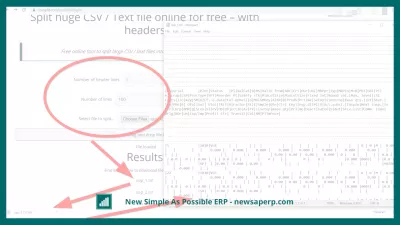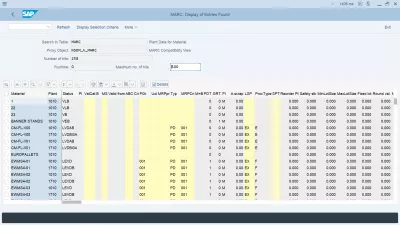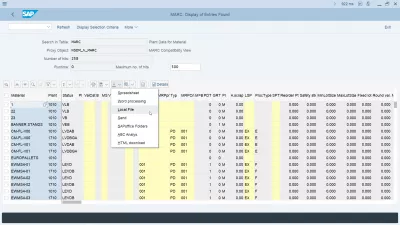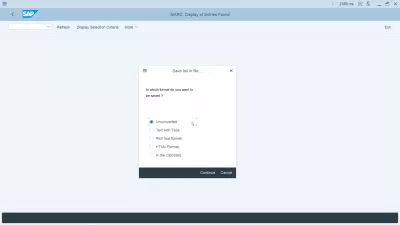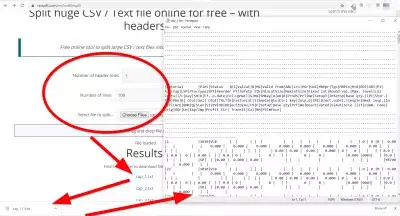How to handle large files in SAP?
Correct file handling for efficient work in SAP
This article discusses why it is desirable to use raw text data for efficient work in SAP, what are its advantages, and why it should be broken into smaller text fragments in order to work much more efficiently.
How to handle large files in SAP?
Big data is a huge amount of information coming in more and more chunks every day. They come from every connected smartphone, computer, and even consumer devices like smart TVs and other smart systems located around the world. This is important information that allows you to better understand the structure of the world and, in particular, humans. But it is also used to improve marketing strategies, as, indeed, in many other areas.
Let's start with the fact that all files occupy a certain place on the network or on the computer's hard drive, which means they have some volume or size.
In simple terms, big data is larger and more complex datasets, especially from non-standard sources. The size of these datasets is so large that traditional processing programs cannot handle them. Therefore, when working with such files, you may need - ext file splitter online.
In the course of their work, webmasters working with this information have to create, store and send large files that are difficult to send and process in their raw form. In order to solve this problem, you can use programs or services that split a text file online.
What is SAP and how is it used in big data
To analyze such a volume of information, special software called the SAP system is used. There are many suggestions for working with different areas, custom made for it and making it easier to perform the necessary tasks.
Among these areas where applications for data processing are used, first of all, one can single out the following industries for using Big Data and SAP:
- Financial structures and accounting;
- Trade industry and customer service;
- Administrative structures and departments dealing with personnel;
- Risk Assessment and Strategy Planning Departments;
- In the departments of logistics of production, warehousing and transportation;
- In system administration, web services, etc .;
Among SAP, one can distinguish applications that work only locally (the so-called classic), and options that specialize in the work of cloud systems. Nevertheless, practice shows that it is more efficient in all cases to split large files into smaller ones in order to reduce the likelihood of errors and data dumps in the event of network outages and other unforeseen situations.
In addition, some SAP do not support exporting data in convenient formats, for which they need to be converted to Excel, HTML, etc., because reading and working with so much data in them is a difficult and sometimes impossible job.
Exporting unconverted data to SAP
In many cases, the reason why data export in formats such as HTML or xls does not work in SAP is that it is inexpedient to store such a volume of data using these record types. The most practical way to store and process data when working in SAP would be to export the data to text instead of Excel.
Storing information as unconverted text or CSV has many advantages over Excel and other converted files. This is achieved by saving as much space as possible, since there is no need to keep information in the file code about how the data should be formatted and where it should be located.
The main advantages of text files over Excel are:
- CVS and text files are significantly lighter;
- CSV files open much faster;
- Due to their simplicity, CSV and txt files can be opened and read on almost all possible digital devices;
- These formats are very popular and are supported by almost all data editing software.
Of course, it is much more convenient to use SAP programs to work with these formats than using Excel and converted files. If you are not yet convinced that storing and processing files in the form of unconverted text is much more convenient than working with files in Excel, then here are some reasons why it is significantly inferior to working with big data in SAP using the CSV format:
- Excel chews numbers, i.e. rounds the numbers separated by commas into one number, which is why important data is lost;
- Large numbers longer than 15 characters Excel can exponential, data is lost;
- Remove pluses from the beginning of a line, which in some cases leads to data processing problems;
- Also removes leading zeros, which also leads to problems and data loss;
- Excel files can be corrupted or locked, and a special software needed like PassFab,
- It also spoils data in many other ways.
In addition, for SAP to work, it is desirable to load data in small portions, which is much easier when using raw text.
Why is it better to split files into parts when uploading to SAP
As mentioned above, Big Data is an incredible amount of information that takes up a lot of storage space. With such volumes, it is very difficult to send data over the network. Interruptions can reset the download rate to zero and trigger re-downloads, which not only wastes traffic, but also takes a lot of time and processing power to re-process and send the file. In order to avoid such problems, it is very useful to use services for splitting a text file and obtaining several copies, which can then be conveniently viewed by the end user.
Frequently Asked Questions
- What are best practices for managing large data files in SAP to ensure system performance?
- Best practices include optimizing data storage, regularly archiving old data, and using efficient data retrieval methods.