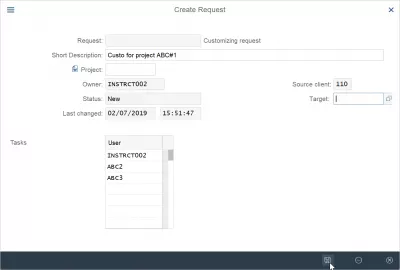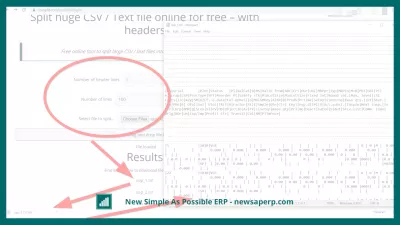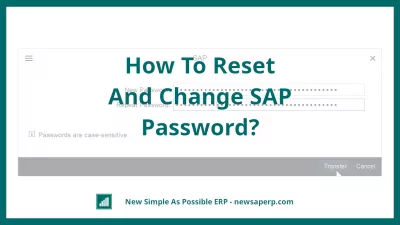In case the SAP interface language isn’t a language that you understand or want to use, it might be useful to change the SAP HANA language to one that you understand, provided that the language has been installed and enabled by the system administrator.
In case the SAP interface language isn’t a language that you understand or want to use, it might be useful to change the SAP HANA language to one that you understand, provided that the language has been installed and enabled by the system administrator....
The easiest way to update your server list, is to request your project or a colleague to provide you with the server list.
The easiest way to update your server list, is to request your project or a colleague to provide you with the server list. ...
Are you getting annoyed by all these SAP GUI Security notifications (Fig 1), asking you all the time if you want to allow a file access ? Saying each time “Always allow”, or any option that includes the “allow” word, might get you crazy…
Are you getting annoyed by all these SAP GUI Security notifications (Fig 1), asking you all the time if you want to allow a file access ? Saying each time “Always allow”, or any option that includes the “allow” word, might get you crazy… ...
Personalizing colors of SAP interface windows is a great way to differentiate the SAP systems being worked one.
Personalizing colors of SAP interface windows is a great way to differentiate the SAP systems being worked one....
Getting annoyed by the SAP sounds, or missing them ? It is quite simple to deactivate the notification sounds in whole SAP (Logon and sessions), or to activate them.
Getting annoyed by the SAP sounds, or missing them ? It is quite simple to deactivate the notification sounds in whole SAP (Logon and sessions), or to activate them....
In short: in menu Extras and Settings, check the box Display Technical Names, this will show the transaction codes next to the transaction in SAP Easy Access.
In short: in menu Extras and Settings, check the box Display Technical Names, this will show the transaction codes next to the transaction in SAP Easy Access....
There are several ways to change your user password in SAP: before login, by using the new password option,
There are several ways to change your user password in SAP: before login, by using the new password option,...
The basic interaction with an SAP server is done via the SAP GUI, for which several versions have been developed over the time. The last and most user friendly one is the SAP GUI 750 version, and is the one we will use in this article....
It is possible to export basically any SAP list to Excel, the process being actually to print it to a file, allowing to choose several solutions, unconverted printing, MS Excel spreadsheet export, rich text format for display in notepad, HTML format for web browser display, and copy in the clipboard to copy manually.
It is possible to export basically any SAP list to Excel, the process being actually to print it to a file, allowing to choose several solutions, unconverted printing, MS Excel spreadsheet export, rich text format for display in notepad, HTML format for web browser display, and copy in the clipboard to copy manually....
In the SAP graphical user interface, it might happen that the entries are displayed without their keys (the main identifier from the corresponding table), as seen below.
In the SAP graphical user interface, it might happen that the entries are displayed without their keys (the main identifier from the corresponding table), as seen below....
Changing the language of the SAP GUI might be complicated, as the selected language first has the be installed on the SAP system that you are trying to use....
SAP system is a business automation software. Its modules reflect all the internal processes of the company: accounting, trade, production, finance, personnel management, etc. SAP consultants take part in projects for the implementation and maintenance of SAP modules....
To install the SAP Logon 740, follow below SAP installation steps: Download and unzip the installer,
To install the SAP Logon 740, follow below SAP installation steps: Download and unzip the installer,...
To install the SAP Logon 750, follow below SAP installation steps: Download and unzip the installer,
To install the SAP Logon 750, follow below SAP installation steps: Download and unzip the installer,...
When doing important changes in the system, especially in SAP customizing transaction code SPRO customization transaction, it is necessary to enter a customization request in order to proceed with saving the changes, that are most likely necessary to be transported later to other systems.
When doing important changes in the system, especially in SAP customizing transaction code SPRO customization transaction, it is necessary to enter a customization request in order to proceed with saving the changes, that are most likely necessary to be transported later to other systems....
This article discusses why it is desirable to use raw text data for efficient work in SAP, what are its advantages, and why it should be broken into smaller text fragments in order to work much more efficiently.
This article discusses why it is desirable to use raw text data for efficient work in SAP, what are its advantages, and why it should be broken into smaller text fragments in order to work much more efficiently....
Reset the SAP password and change password in SAP are two different operations. Resetting the SAP password must be done by the system administrator, but to change password in SAP can be done by the user himself, both in the SAP 740 installation, in the SAP 750 installation, and the SAP HANA interface.
Reset the SAP password and change password in SAP are two different operations. Resetting the SAP password must be done by the system administrator, but to change password in SAP can be done by the user himself, both in the SAP 740 installation, in the SAP 750 installation, and the SAP HANA interface....
Exporting data from SAP to Excel is pretty simple. See below how to export a SAP table to Excel, or export a SAP report to Excel with a different procedure. Once the export SAP Excel has been performed, you will be able to play with the extract data from SAP with advanced vlookup in Excel, Excel string compare, count number of occurrences, and other spreadsheet standard functions.
Exporting data from SAP to Excel is pretty simple. See below how to export a SAP table to Excel, or export a SAP report to Excel with a different procedure. Once the export SAP Excel has been performed, you will be able to play with the extract data from SAP with advanced vlookup in Excel, Excel string compare, count number of occurrences, and other spreadsheet standard functions....

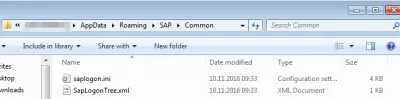
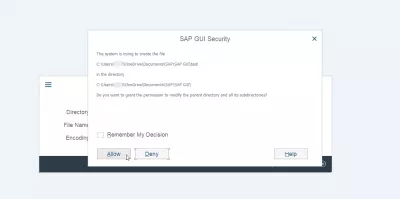
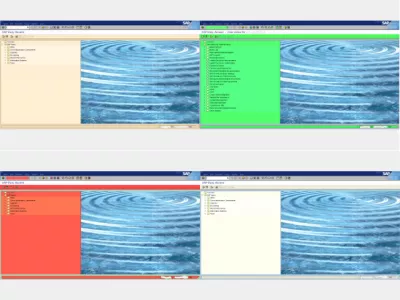
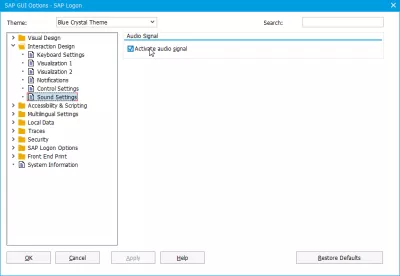
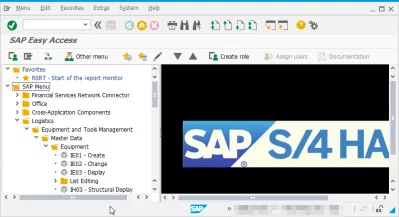
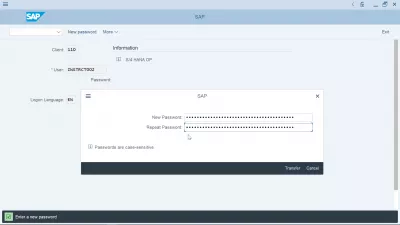
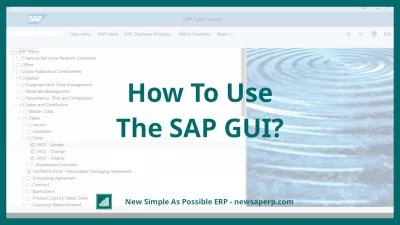
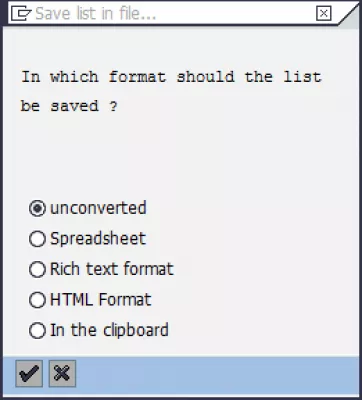
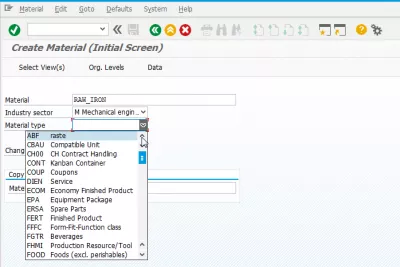
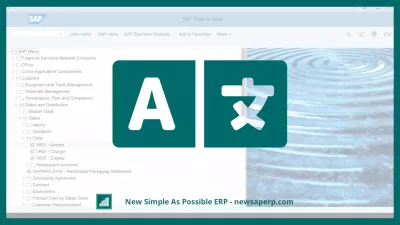
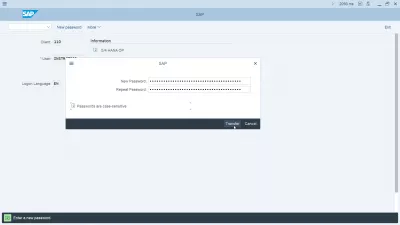
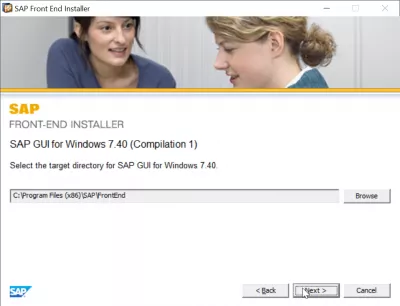
![SAP GUI Installation Steps [version 750]](../images/medium/sap/sap-gui-installation-steps-750/sap-gui-installation-steps-750.png)