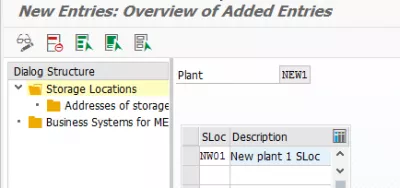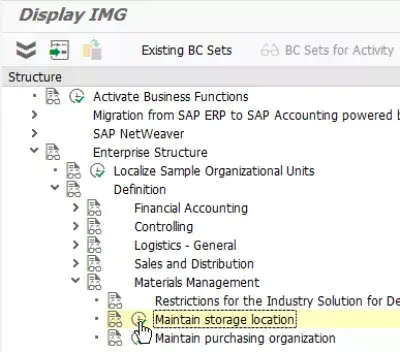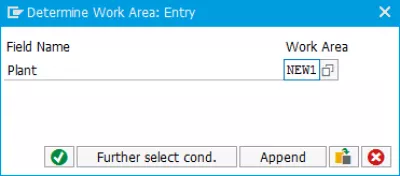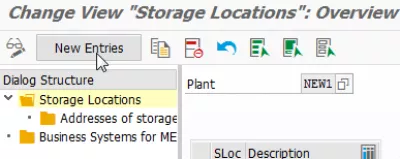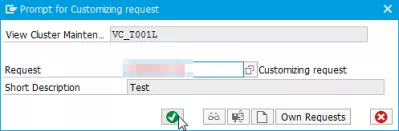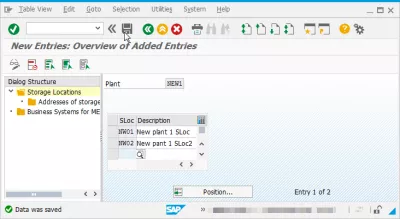How to create a storage location in SAP
How to create new storage location in SAP
In order to create a new storage location in SAP, also called a SAP SLOC, the starting point is the customization transaction SPRO, under Enterprise Structure > Definition > Materials Management > Maintain storage location
The plant is needed in order to maintain storage location SAP for the given structure, as basic storage locations are stored in the SAP table T001L, and the views per plant in table MARD.
The existing storage locations will be displayed, they can be updated there by simply changing the values in the table, and saving the changes. They can even be deleted from there, or duplicated as requested.
To add a new one, select the New Entries button.
Enter the required storage locations, and save the changes to apply it to the SAP system, as the changes are not saved dynamically.
You can enter as many storage locations as necessary, and can even paste them directly in the table, in case the list of storage locations to be created is long.
A Customizing request will be required to proceed with create new storage location in SAP. It is necessary in order to allow this change to be correctly transported to other systems later.
And the new storage locations should now appear in the list for the selected plant, the new storage location has been created in the SAP table MARD:
List of storage location in SAP
There are two ways to get the list of storage locations in SAP.
The first way, is to go through SPRO to the storage location maintenance program, and select the plant for which you want to display the storage locations.
The second way, is to open the corresponding SAP table T001L, which stores the list of storage locations. In order to get the list of the Material Master views opened for a storage location, try to table MARD.
There, the field LGORT SAP is the unique identifier of the storage location.
How to deactivate storage location in SAP
To deactivate a storage location in SAP, go to the maintain storage location in SPRO.
There, enter the plant in which the storage location has been created, and, in the next screen, select the storage location to deactivate, and remove it from the SAP storage locations assigned to the plant.
SAP storage location definition
A storage location, in SAP but also in physical inventory, is the place where stock is stored in a plant, a specific location.
It is used to differentiate different type of stocks within a plant.
For example, one storage location for liquids, another storage location for solids, which all are stored in the same warehouse.
This is how SAP define storage location.
SAP storage location tcode
transaction code MMSC to enter storage locations collectively,
tcode OX09 to customize storage locations,
transaction OMIR for the storage location MRP,
T code MMSC_MASS for a mass storage location maintenance.
Frequently Asked Questions
- How to make an additional storage location in SAP?
- To create a storage location in SAP (SAP SLOC), the starting point is the Customizing transaction SPRO under Enterprise Structure > Definition > Materials Management > Save Storage Location.
- What are the steps to create a storage location in SAP?
- Creating a storage location in SAP involves using the SPRO transaction under Materials Management configuration.
S/4HANA SAP Materials Management Introduction video training

Yoann Bierling is a Web Publishing & Digital Consulting professional, making a global impact through expertise and innovation in technologies. Passionate about empowering individuals and organizations to thrive in the digital age, he is driven to deliver exceptional results and drive growth through educational content creation.