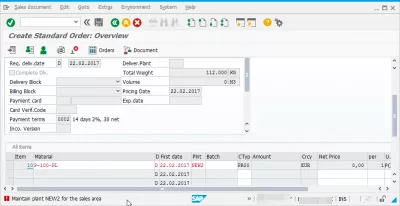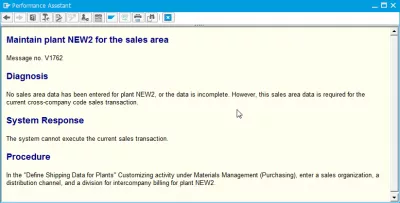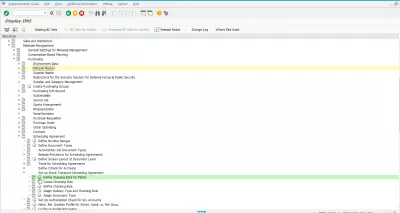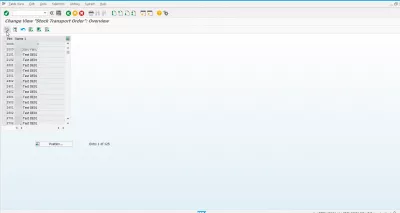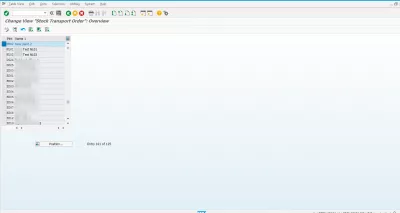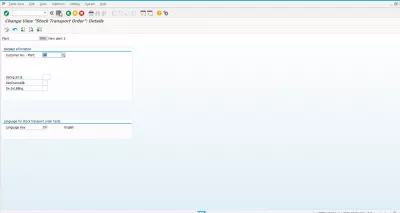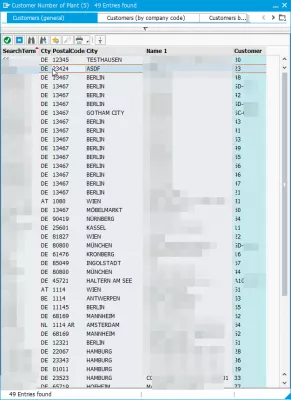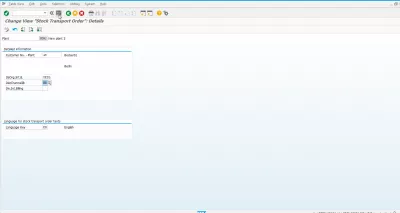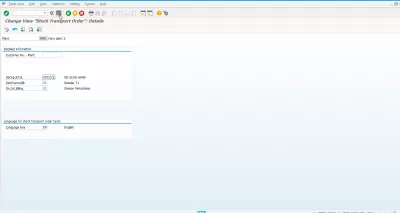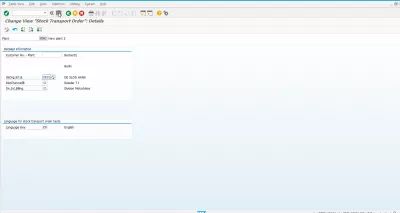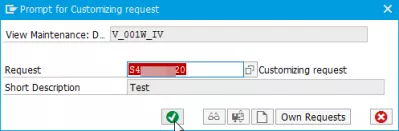Message V1762 maintain plant for the sales area
Purchase order error maintain plant for the sales area
While creating an SAP purchase order, it is necessary to have the plant in which the SAP purchase order will take place maintained for the corresponding sales area, as these two basic basic organizational units are not necessarily linked.
This customization will happen in the customizing transaction SPRO, and is necessary to perform operational procurement as part of the plan buy pay process.
Error message V1762
When getting the error message V1762 maintain plant for sales area, eventually during a purchase order creation, it is necessary to define shipping data for plants to solve that issue, as explained in the error message description.
This is done by entering a sales organization, a distribution channel, and a division for the given intercompany billing plant code.
Customization to define shipping data for plants
Open the transaction SPRO, and navigate to the following transaction: SAP Materials Management > purchasing > scheduling agreement > set up stock transport scheduling agreement > define shipping data for plants.
Once you have found the transaction, open it to continue.
Add plant shipping data
The first step, if not already done, will be to add the plant name in the list of possible shipping areas for stock transport order.
If the plant is not available in the table, click on the modify button to add a new entry.
Add the plant for which you want to create sales data, and proceed by selecting it.
Add sales area shipping data for plant
You will then access the stock transport order details, in which the first step is to select the customer number.
If you do not know the customer number, push the F4 key to get an overview of all available customers.
Once the plant customer number has been entered, put the sales area organizational unit along with the distribution channel for which the plant should be define as opened for shipping.
The division will also be necessary to complete the process and open the plant to the sales area for shipping.
You can then proceed by saving the data entered in the transaction.
A prompt for customizing request will be displayed to complete the operation, after what you will be able to proceed with the SAP purchase order creation.
Frequently Asked Questions
- What does the V1762 message in SAP indicate, and how is it addressed?
- Message V1762 requires the maintenance of the plant settings for the specified sales area in the SAP configuration.

Yoann Bierling is a Web Publishing & Digital Consulting professional, making a global impact through expertise and innovation in technologies. Passionate about empowering individuals and organizations to thrive in the digital age, he is driven to deliver exceptional results and drive growth through educational content creation.