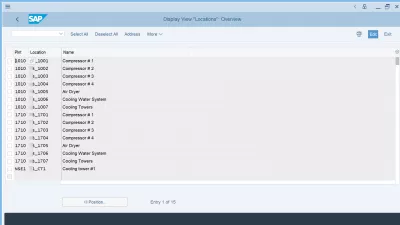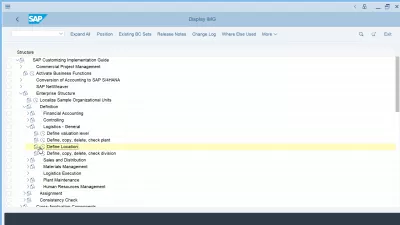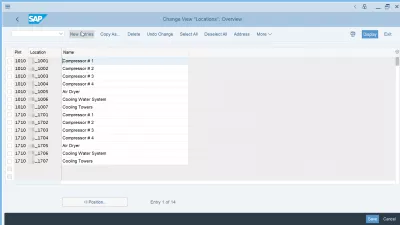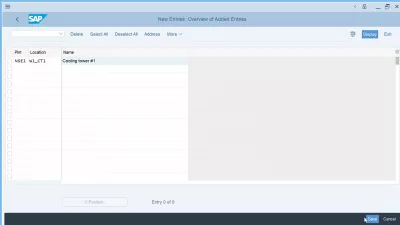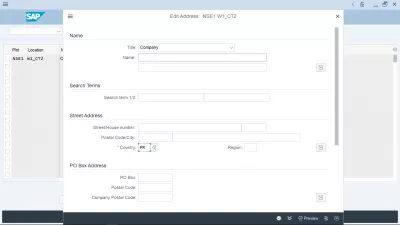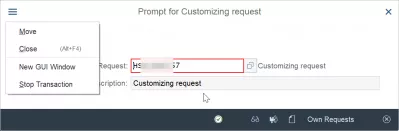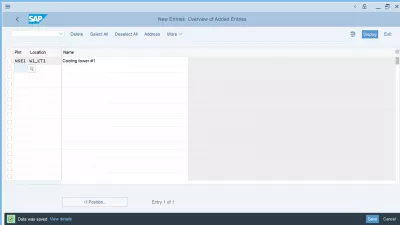Create a plant location in SAP Logistics
Plant location in SAP Logistics
The plant locations in SAP Logistics and SAP Plant Maintenance can be created in the customizing transaction SPRO. Do not mix them with the SAP storage locations also used in Logistics modules. The master data locations are used for informative assignment only, as they will allow to structure reporting for asset management, and following master data objects from the SAP system can be assigned to one of these master data location:
- asset master records,
- pieces of equipment,
- functional locations,
- work centers,
- production resources / tools.
Creation of a logistics location
Once in the customizing transaction, it is either possible to update names of existing locations, or to create a new master data logistics location by clicking on the new entries button.
In the creation screen, select an existing plant for location assignment, a unique location identifier, and a location name.
It will then be required to enter an address, for which only the country is mandatory. All other fields can be left blank.
Saving new location with customizing request
A customizing request will be necessary in order to save the new location in the SAP Material Master views and tables.
After that, the data should been saved successfully.
It is now possible to go back to the visualization screen and see the list of existing master data location, including the one that just has been created.
Frequently Asked Questions
- What are the steps to create a plant location in SAP Logistics?
- Creating a plant location involves using transaction SPRO in SAP and properly setting up the location in the system for asset management and reporting.
Basic SAP Logistics Configuration video

Yoann Bierling is a Web Publishing & Digital Consulting professional, making a global impact through expertise and innovation in technologies. Passionate about empowering individuals and organizations to thrive in the digital age, he is driven to deliver exceptional results and drive growth through educational content creation.