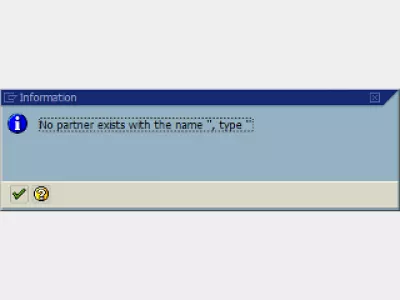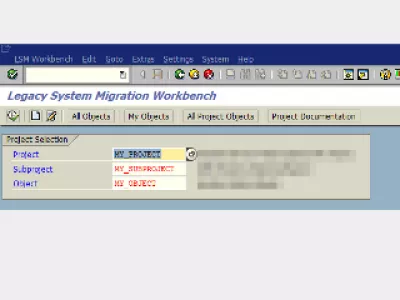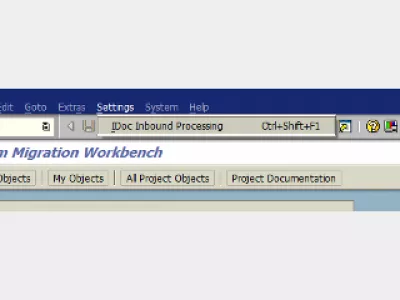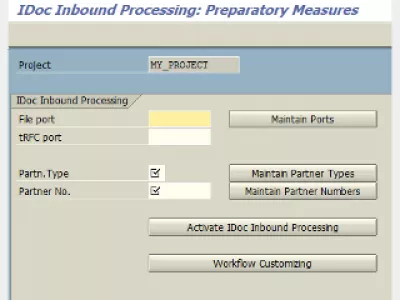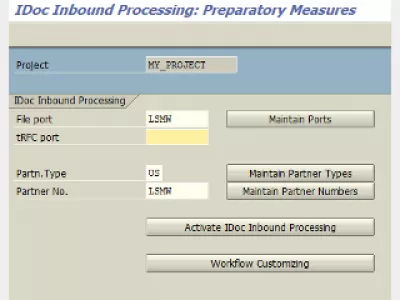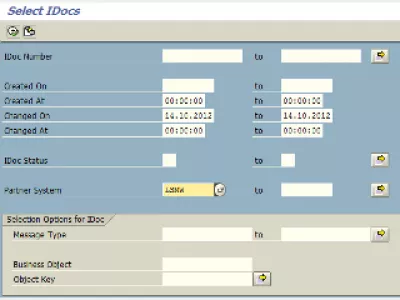SAP define a Partner System for IDoc Inbound Processing
When trying to generate IDocs, getting the information message “No partner exists with the name ”, type ”” (Fig 1), means that a “Partner System” has to be set up.
Defining a “Partner System” will allow to select IDocs for processing by “Partner System”, which can be set by project, in order to allow different teams to work on different IDocs at the same time for example.
To define a “Partner System”, go to the LSMW menu (Fig 2), and go in the “IDoc Inbound Processing” option from “Settings” menu (Fig 3), or use keyboard shortcut Ctrl+Shift+F1.
Once in the “IDoc Inbound Processing: Preparatory Measures” screen (Fig 4), just fill in a “File port”, a “Partn.Type”, and a “Partner No.” (Fig 5), at least.
It is possible to lookup (or define new) ports and partners by clicking on the appropriate button, or by going to transaction WE21 to define a “File port”, and WE20 to define a new “Partner No.”. Most likely no new “Partn.Type” has to be defined, as they are standard.
Click afterwards on “Activate IDoc Inbound Processing” (Fig 5) in order to save entered values, and then generate IDocs.
When processing them, using for example BD87, do not forget to enter the right “Partner System” (Fig 6), LSMW in my example – otherwise it would select all IDocs created on the system.
Frequently Asked Questions
- What steps are involved in setting up a Partner System for IDoc inbound processing in SAP?
- Setting up a Partner System for IDoc inbound processing involves defining the partner's name and type, crucial for generating IDocs in SAP LSMW.
Intro to SAP HANA for Non-Techies in video

Yoann Bierling is a Web Publishing & Digital Consulting professional, making a global impact through expertise and innovation in technologies. Passionate about empowering individuals and organizations to thrive in the digital age, he is driven to deliver exceptional results and drive growth through educational content creation.