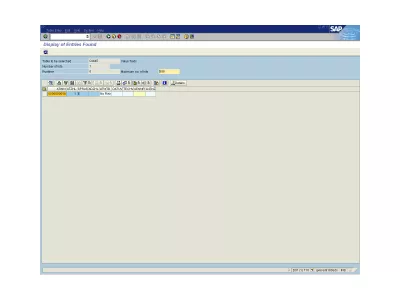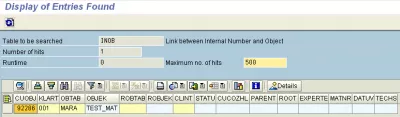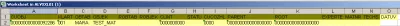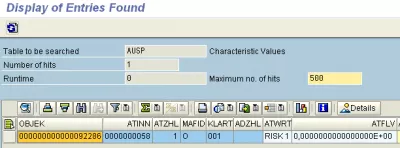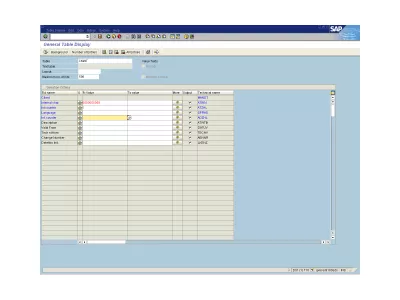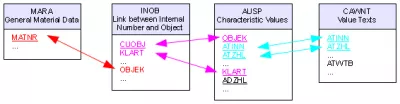Find a material classification in SAP
Material classification in SAP
SAP’s Material Master classification view (Fig 1) is very particular.
It does not contain direct values from one or more tables, but it have values from several tables linked together.
Even if the general links are quickly explained online[1], it may be useful to learn how to navigate in these tables, this in order to identify particular values, and find out easily these values for a group of materials.
Starting point is of course the classification view (Fig 1) of a material (for example TEST_MAT on classification 001).
By browsing the INOB table, “Link between Internal Number and Object”, via SE16N transaction, lookup data with your material number as value for field OBJEK.
You’ll get then a value in CUOBJ. Be careful, this value may be displayed, as it is for me, without leading zeros. In my example, displayed CUOBJ is 92286 (Fig 2), while its real value, necessary for the next step, is 000000000000092286.
To get the real value, you simply have, in SE16N, to export results, and then display them in a spreadsheet (Fig 3). It is now possible to copy the complete CUOBJ value.
Go then in table AUSP (Fig 4), “Characteristic values”, with the value found previously, with which you can fill the OBJEK field.
Take care to fill in the KLART field as well with the classification type, 001 in my exampleicon.
You will get, for your object, values ATINN and ATZHL (Fig 4), that you can then re use in table CAWNT.
Finally, by filling these values in CAWNT (Fig 5), “Value Texts”, you will find values assigned to your material (Fig 6).
Classification view Of Material Master | SAP MM
Frequently Asked Questions
- What are the features of SAP Material Master classification table?
- The classification table of SAP Material Master is very specific. Since, it does not contain direct values from one or more tables, but contains values from several tables linked together.
- How do you find material classification in SAP?
- Material classification in SAP can be found using the Material Master Classification view, which links values from several tables.
S/4HANA SAP Materials Management Introduction video training

Yoann Bierling is a Web Publishing & Digital Consulting professional, making a global impact through expertise and innovation in technologies. Passionate about empowering individuals and organizations to thrive in the digital age, he is driven to deliver exceptional results and drive growth through educational content creation.