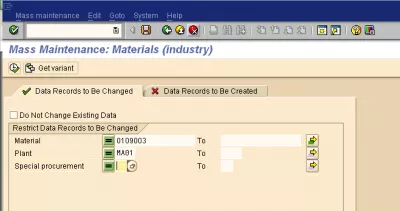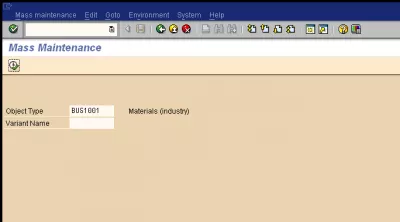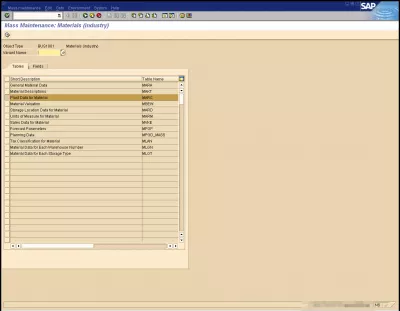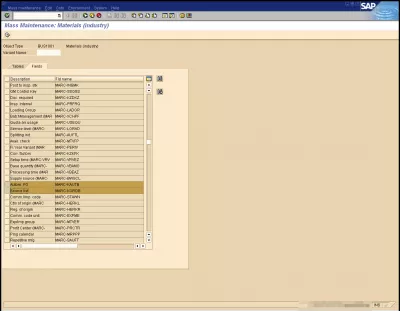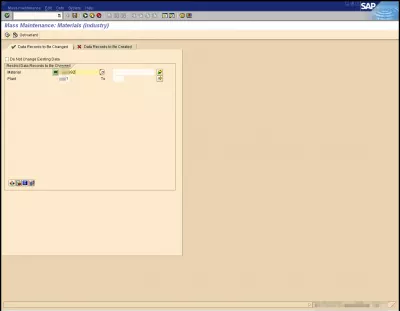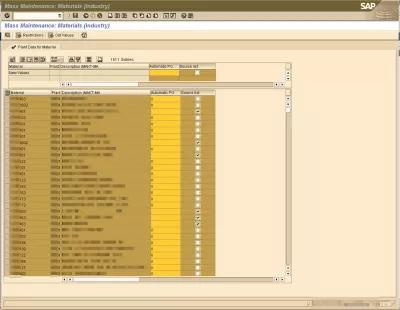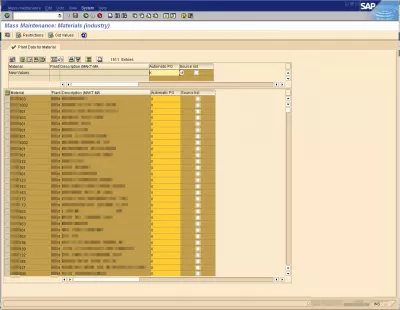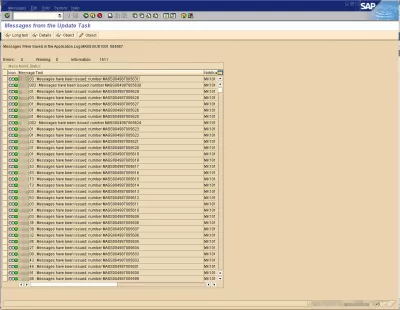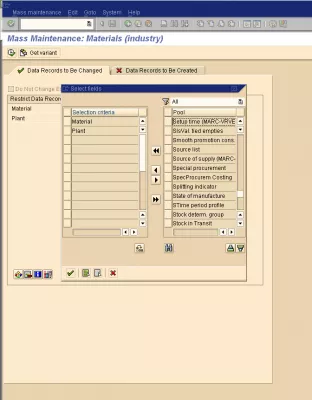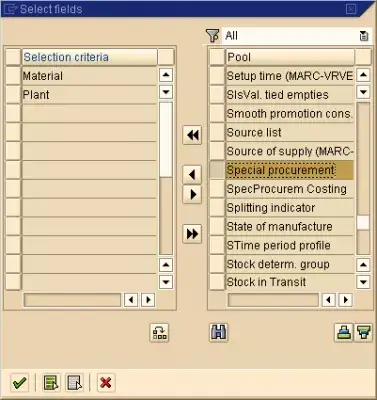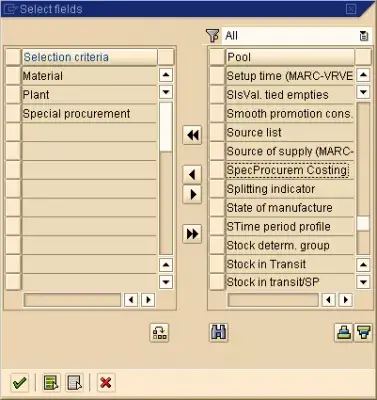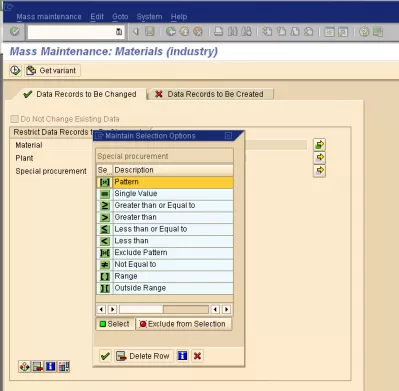SAP mass change Material Master
It is often useful – but dangerous – to update one or more values of several materials at the same time.
This manipulation is pretty easy to perform in SAP, maybe too much, use these information carefully, and always double check that the system is the right one, and that the data is accurate.
MASS transaction in SAP
First of all, go in the MASS transaction, and choose the type of data to update.
For example, enter BUS1001 in MASS for Materials (industry) (Fig 1), which is the Material Master (transaction MM02).
SAP MM17 step by step
You then enter the tables selection screen (Fig 2) that you would like to update. Check the ones that you want, and go in the material master field selection SAP tab (Fig 3) in which you want to modify the actual value.
Going to MASS transaction in SAP and selecting Materials, is equivalent to using directly the tcode MM17 SAP transaction.
You are now able to select the data that you want.
The proposed selection fields (Fig 4) are the keys of previously selected tables – for example Material and Plant for MARC table in SAP, Plant Data for Material.
SAP Material Master mass change
Data corresponding to the search criteria are then displayed (Fig 5), with the SAP Material Master fields list previously selected for update.
Enter the new values in the first line, click on the icon Carry Out a Mass Change, and selected values will be applied to all data (Fig 6).
The SAP MASS change Material Master should be ready for execution.
Once again, make sure that only the values to update have a new value to be applied.
You can now save the changes, meaning the SAP MASS change Material Master will be applied to the SAP MM tables and fields.
After some execution time, you will get a SAP Material Master change report (Fig 7), in which errors are displayed first and have to be checked.
Mass maintenance in SAP MM
In the data selection screen (Fig 4), it is possible to get more SAP selection criteria (Fig 8), just click on icon Choose selection fields.
It is then possible to select in detail interesting fields for the required SAP mass update (Fig 9), selected fields (Fig 10) have to be added to the left column by using the central arrows.
Mass update in SAP
By using the standard icon Selection options, it is also possible to decide which filter to apply (Fig 11) on the field (existing value, inferior, superior,...).
Finally, once your selection criteria are defined (Fig 12), you can execute your mass update SAP as explained previously.
SAP MASS maintenance transactions
Use it to perform mass maintenance in SAP MM, or in other modules, as per below object types and transactions:
BUS0015 profit center SAP,
BUS1001 materials industry, mass materials tcode MM17,
BUS1001001 materials retail,
BUS1006 SAP business partner,
BUS1133 rental units,
BUS1178001 mass maintenance material,
BUS2012 purchase orders,
BUS2013 purchase scheduling agreement,
BUS2014 purchase contract,
BUS2031 customer quotation,
BUS2032 sales orders,
BUS2034 customer contract,
BUS2104 appropriation requirement, tcode IMAM,
BUS2105 purchase requisition, and do a SAP mass close purchase requisition with tcode MEMASSRQ,
BUS3003 SAP PIR, do mass delete purchase info record SAP in tcode MEMASSIN,
BUS3006 General ledger account, SAP GL account master data table mass change,
CA_CONTACC contract account,
KNA1 customers, tcode XD99,
LFA1 vendors, transaction XK99.
MASS tcode in SAP
The main SAP MASS transaction tcode in SAP is simply MASS.
Specific mass update transactions can be accessed directly with the right transaction code:
MASS mass Change, Cross Application – Cross-Application Mass Maintenance for mass update SAP,
MASS_MARC Logistic/Replenishment mass maintenance, Logistics – Logistics Basic Data SAP Material Master mass change,
MASSVAR Display variants, Cross Application – Cross-Application Mass Maintenance,
MASS_EKKO PO mass maintenance, Logistics – Logistics Basic Data purchase order mass maintenance,
MASS_EINE Inforecord mass Maintenance, Logistics – Logistics Basic Data,
MASS_VENDOR Vendor mass Maintenance, Logistics – Logistics Basic Data,
MM17 mass Maintenance: Industrial Material Master, Logistics – Material Master,
SU10 User mass Maintenance, Basis – User and Authorization Management,
COHV mass Processing Production Orders, PP – Production Orders,
MEMASSPO mass Change of Purchase Orders, MM – Purchasing,
XD99 Customer master mass maintenance, Logistics – Customer Master,
XK99 mass maintenance, vendor master, Logistics – Vendor Master,
MEMASSRQ mass-Changing of Purchase Requisitions, MM – Purchasing,
IMAM mass maintenance of appropriation requests, Investment Management – Appropriation Requests,
CS20 BOM mass Change: Initial Screen, Logistics – Bills of Material,
CEWB PP: Engineering Workbench, PP – Routing mass change routing SAP,
MC8G Schedule mass Processing, PP – Sales Plan,
MC8D mass Processing: Create Planning, PP – Sales Plan,
CLMM mass Change for Assigned Values, Cross Application – Classification,
MEMASSCONTRACT mass Changing of Contracts, MM – Vendor Outline Agreements,
MKK mass Contract Invoicing, FI – Contract Accounts Receivable and Payable,
COHVPI mass Processing: Process Orders, PP – Production Orders,
MEMASSIN mass-Changing of Purchase Info Records, MM – Purchasing,
CORM mass Processing, PP – Process Order.
SAP Mass maintenance – Free SAP MM trainingSAP mass object type tcodes
Frequently Asked Questions
- How to do mass change in Material Master SAP?
- In order to make a mass change in Material Master SAP, go to transaction MASS and select the data type to update and select the tables you want to update.
- How is mass change executed in the SAP Material Master?
- SAP provides transactions for mass updating several materials simultaneously, though it should be done cautiously.
S/4HANA SAP Materials Management Introduction video training

Yoann Bierling is a Web Publishing & Digital Consulting professional, making a global impact through expertise and innovation in technologies. Passionate about empowering individuals and organizations to thrive in the digital age, he is driven to deliver exceptional results and drive growth through educational content creation.