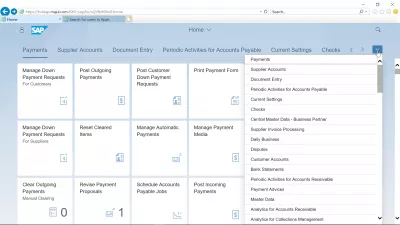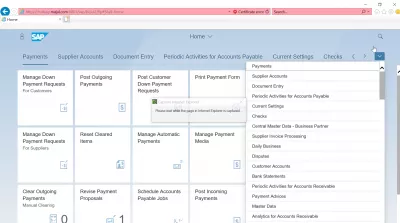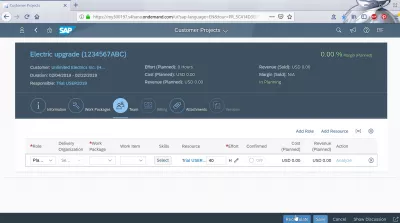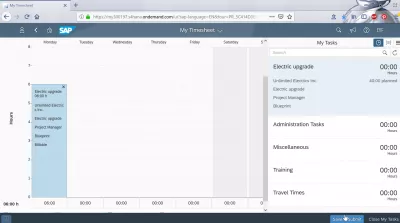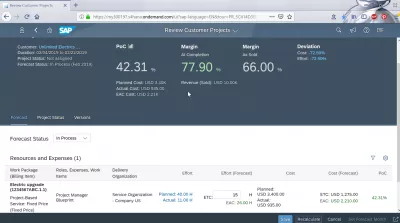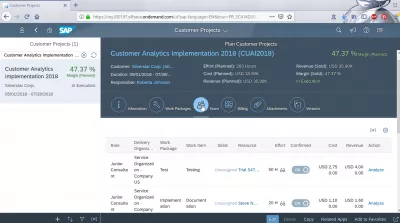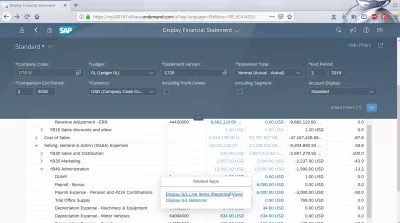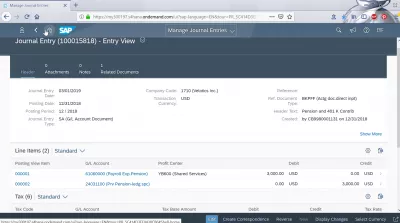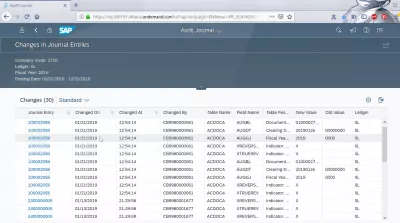The new SAP S4 HANA FIORI interface offers new great way to access an SAP system from a web based interface on a web browser, making it much easier to use with different devices, and without the need to install SAP GUI.
The new SAP S4 HANA FIORI interface offers new great way to access an SAP system from a web based interface on a web browser, making it much easier to use with different devices, and without the need to install SAP GUI....
See below screenshots of all the different categories of currently available FIORI applications, and let us know in comments which ones you miss for your job....
Planning customer projects in SAP Cloud Plan Customer Projects SAP FIORI application will allow to manage all related projects, as part of the SAP implementation steps for the project.
Planning customer projects in SAP Cloud Plan Customer Projects SAP FIORI application will allow to manage all related projects, as part of the SAP implementation steps for the project....
After having managed to plan a customer project, let's review time recording in the Manage my timesheet app, which is the prerequisite for an event based recognition functionality in SAP S/4HANA Cloud.
After having managed to plan a customer project, let's review time recording in the Manage my timesheet app, which is the prerequisite for an event based recognition functionality in SAP S/4HANA Cloud....
After have completed the plan a customer project phase, it is possible to use the SAP FIORI application review customer projects to change them and check some interesting statistics and reports relative to that project.
After have completed the plan a customer project phase, it is possible to use the SAP FIORI application review customer projects to change them and check some interesting statistics and reports relative to that project....
The last step after plan a customer project and review customer projects, is to analyze the customer project, using the Plan a customer project SAP FIORI application in SAP Cloud.
The last step after plan a customer project and review customer projects, is to analyze the customer project, using the Plan a customer project SAP FIORI application in SAP Cloud....
The SAP FIORI application display financial statement is a great tool for a General Ledger Accountant to perform common operations such as check balance sheets, but also to visualize the profit and loss statement, all accessible from the FIORI interface.
The SAP FIORI application display financial statement is a great tool for a General Ledger Accountant to perform common operations such as check balance sheets, but also to visualize the profit and loss statement, all accessible from the FIORI interface....
The SAP FIORI application manage recurring journal entries is the next step for a General Ledger Accountant to perform common operations after having checked balance sheets in display financial statement SAP FIORI application, all accessible from the FIORI interface.
The SAP FIORI application manage recurring journal entries is the next step for a General Ledger Accountant to perform common operations after having checked balance sheets in display financial statement SAP FIORI application, all accessible from the FIORI interface....
The SAP FIORI application audit journal is the next step for a General Ledger Accountant to perform common operations after having checked balance sheets in display financial statement, and having finished to manage recurring journal entries in SAP FIORI applications, all accessible from the FIORI interface.
The SAP FIORI application audit journal is the next step for a General Ledger Accountant to perform common operations after having checked balance sheets in display financial statement, and having finished to manage recurring journal entries in SAP FIORI applications, all accessible from the FIORI interface....