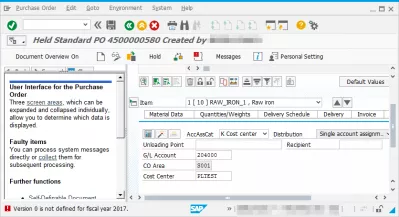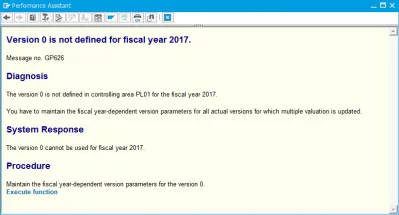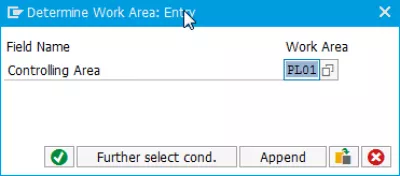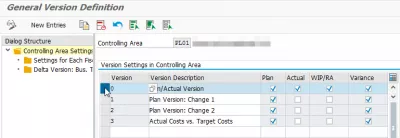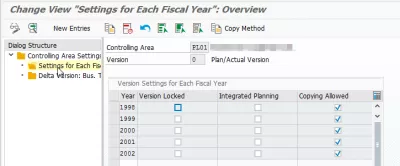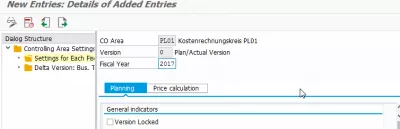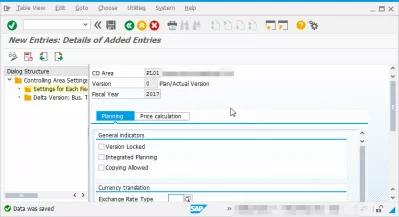SAP version 0 is not defined for fiscal year
Facing the issue Version 0 is not defined for fiscal year 2017. message no. gp626, probably while trying to create a purchase order in SAP using ME21N ?
How to create purchase order in sap
As explained in the Performance Assistant error description, solution is to maintain the fiscal year dependent version, as the version 0 is not defined in controlling area 2000 for the fiscal year 2018.
OKEV SAP
In order to do so, either use the link provided in the description, go directly to transaction SAP OKEV, or, in SAP transaction SPRO, open Controlling > General Controlling > Organization > Maintain versions.
Controlling area sap
Here, the starting point might be (depending on how you opened the transaction) to give the Controlling Area in SAP.
Then, select the controlling area version that has to be maintained in current example, version 0.
Double click on Settings for Each Fiscal Year and, from there, on New Entries, when the version 0 cannot be used for fiscal year 2017.
Enter the SAP Fiscal Year needed, 2017 here, of fiscal year 2018 now, and save.
A customizing request will be necessary to proceed.
And that's it, data should be saved the Purchase Order creation can proceed, without the issue version 0 is not defined for fiscal year 2018 message no gp626 anymore.
Version 0 is not defined for fiscal year 2019
When getting the error version 0 is not defined for fiscal year 2019, simply use transaction code OKEQ to maintain version 0 for each fiscal year.
What is version in SAP controlling
A version in SAP controlling is a budget. Version 0 is the original budget, version 1 a revised version, version 2 a revision of the version 1.
Versions can be compared against each other, to check initial budget against revised budget for example.
Version in controlling are used to maintain different transactional data.
All versions are depending on the client, and therefore available for all controlling areas.
Frequently Asked Questions
- What is the classification of SAP versions for Controlling?
- The version in SAP Controlling is the budget. Version 0 is the original budget, version 1 is the revised version, and version 2 is the revision of version 1. Versions in Controlling are used to store various transactional data.
- How to resolve the 'version 0 not defined for fiscal year' issue in SAP?
- This issue, typically encountered in purchase order creation, can be fixed by correctly setting up the version for the fiscal year in SAP.
Intro to SAP HANA for Non-Techies in video

Yoann Bierling is a Web Publishing & Digital Consulting professional, making a global impact through expertise and innovation in technologies. Passionate about empowering individuals and organizations to thrive in the digital age, he is driven to deliver exceptional results and drive growth through educational content creation.